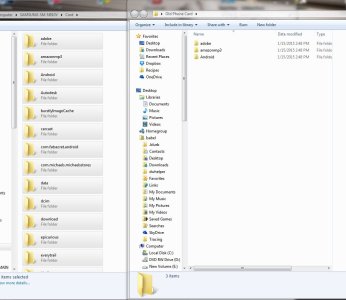Do I have to format a Samsung 64GB card that's already formatted with exFAT?
- Thread starter isabel95
- Start date
You are using an out of date browser. It may not display this or other websites correctly.
You should upgrade or use an alternative browser.
You should upgrade or use an alternative browser.
heathersimon
Well-known member
- Dec 31, 2014
- 46
- 0
- 0
My 128GB SanDisk came pre-formatted. I didn't format it before I put it in the phone. You should be good to go.
heathersimon
Well-known member
- Dec 31, 2014
- 46
- 0
- 0
Well now I'm confused, too: "Old Phone Card" only shows three folders.
Oh, I see: Old Phone Card is your desktop folder? The copy operation should bring up a status window while you're copying.
Oh, I see: Old Phone Card is your desktop folder? The copy operation should bring up a status window while you're copying.
Decided to unmount the old card and put it into the adapter and into my Transcend card reader. It would not read. Noted the card reader had a micro sd slot so I took it out of the adapter and put it into that slot. That worked. Old contents copied and then pasted to the new card.
Now, do I have to do anything to mount it in the phone or can I just slip it in the micro sd slot to use it? I've turned my phone off while doing this so I can't check the settings.
Thanks all for helping me so much with my questions!
Now, do I have to do anything to mount it in the phone or can I just slip it in the micro sd slot to use it? I've turned my phone off while doing this so I can't check the settings.
Thanks all for helping me so much with my questions!
heathersimon
Well-known member
- Dec 31, 2014
- 46
- 0
- 0
It should get picked up when you put it in the phone and boot it, but check Settings -> General -> Storage and scroll down to the bottom to verify it got mounted. Good luck!
Similar threads
- Question
- Replies
- 4
- Views
- 10K
- Replies
- 9
- Views
- 9K
- Replies
- 5
- Views
- 4K
- Locked
- Question
- Replies
- 1
- Views
- 4K
- Replies
- 6
- Views
- 2K
Trending Posts
-
-
Let's see your Pixel 10 and 10 Pro photos!
- Started by atliens
- Replies: 172
-
Can I get the android 12 easter egg paint chips widget on android 16?
- Started by prigowasu
- Replies: 1
-
-
Members online
Total: 4,697 (members: 8, guests: 4,689)
Forum statistics

Space.com is part of Future plc, an international media group and leading digital publisher. Visit our corporate site.
© Future Publishing Limited Quay House, The Ambury, Bath BA1 1UA. All rights reserved. England and Wales company registration number 2008885.