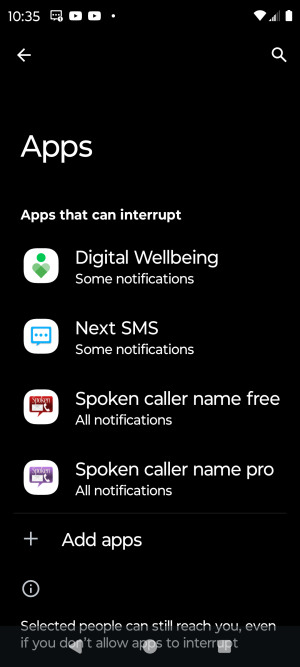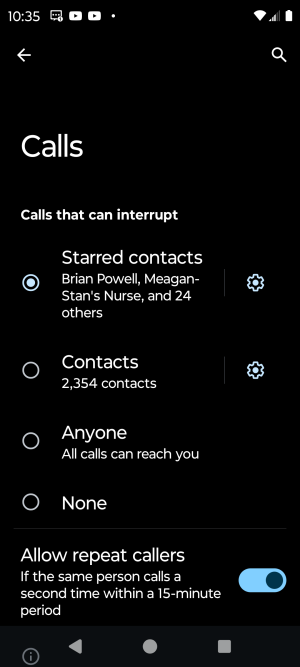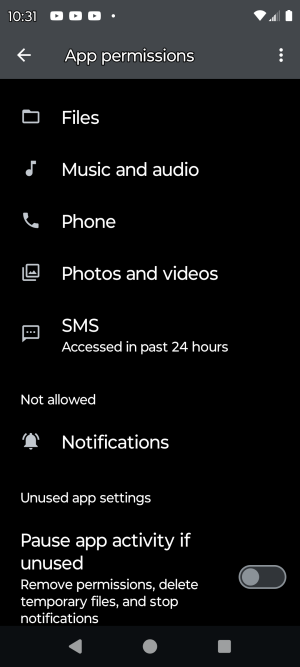Android 14Motorola edge plus 2023 phone
When Do Not Disturb is engaged....
And I have a list of people , Favorite Contacts, who can call thru and I hear a ring.. But, with texts, audible alerts don't occur. Only a silent symbol in the notification bar, which I have no idea is there unless I happen to be looking at the screen
How can I get Next SMS notifications to get thru to me like calls can?
Thank you
Dr Mark
When Do Not Disturb is engaged....
And I have a list of people , Favorite Contacts, who can call thru and I hear a ring.. But, with texts, audible alerts don't occur. Only a silent symbol in the notification bar, which I have no idea is there unless I happen to be looking at the screen
How can I get Next SMS notifications to get thru to me like calls can?
Thank you
Dr Mark