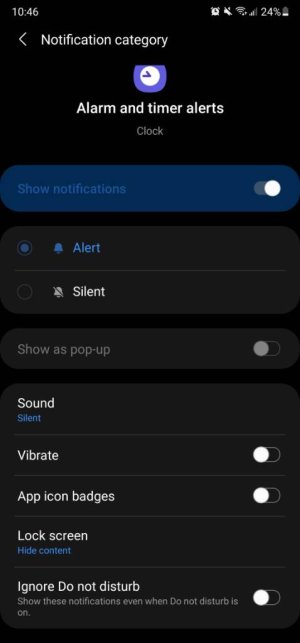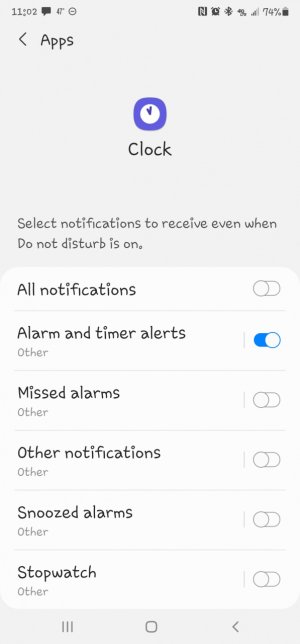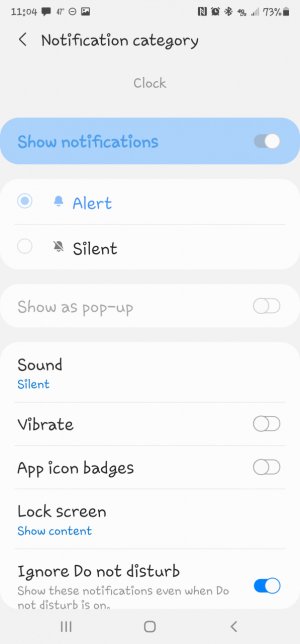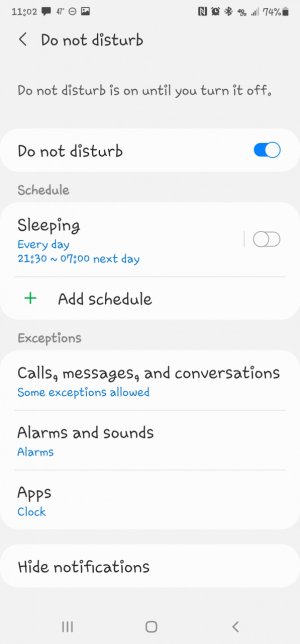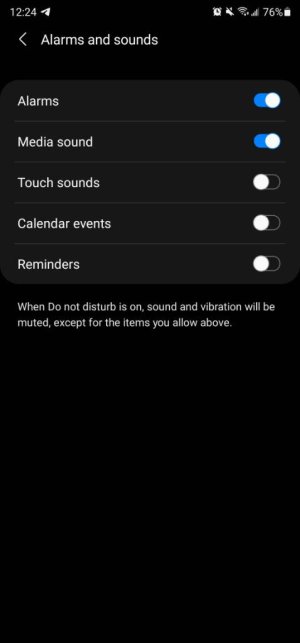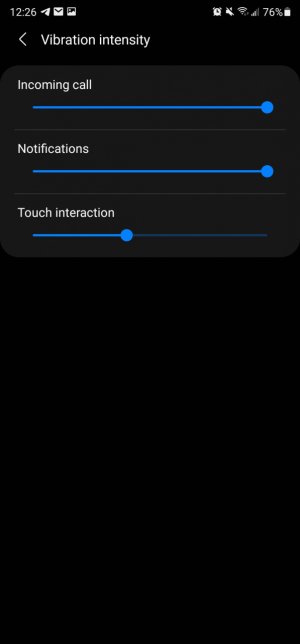- Nov 19, 2010
- 11
- 0
- 1
Just upgraded to Android 11 last Friday, Note 20 Ultra on AT$T. The install went smooth and all seemed like it should until this morning. While I have my Do not disturb (DND) scheduled with exceptions - favorites and alarms. I already know there was an issue and work around for the favorites during DND however, my alarms will not make any sounds while DND is enabled. I have created new routines, new alarms, and even allowed Bixby to automate it. Changing ringer to a song from my library does nothing. My only solution right now is have DND turn off the same time my alarm goes off which defeats the purpose of exceptions in the first place. Anyone else having a similar issue?