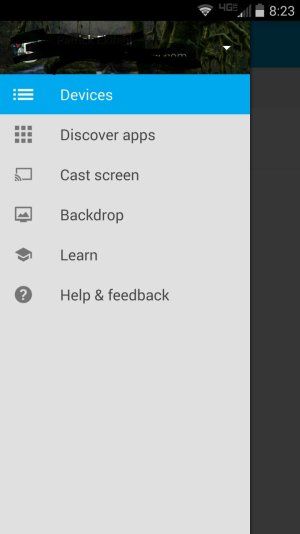I am wanting to use this "cast screen" function to mirror my Droid Turbo screen (preferably without having to utilize my wifi) to our Samsung TV. I just got chromecast setup the other night and have only tried Youtube, which worked great.
After watching a couple youtube videos about this cast screen feature, it appears there is a "cast screen" option in the chromecast menu. I don't have this phone in front of me (as it's my wife's), but I don't recall seeing this option the other night when sitting this up.
I've noticed several lists of devices that support cast screen, but have yet to see the Turbo on any of them.
Any insight on this issue, would be greatly appreciated.
After watching a couple youtube videos about this cast screen feature, it appears there is a "cast screen" option in the chromecast menu. I don't have this phone in front of me (as it's my wife's), but I don't recall seeing this option the other night when sitting this up.
I've noticed several lists of devices that support cast screen, but have yet to see the Turbo on any of them.
Any insight on this issue, would be greatly appreciated.