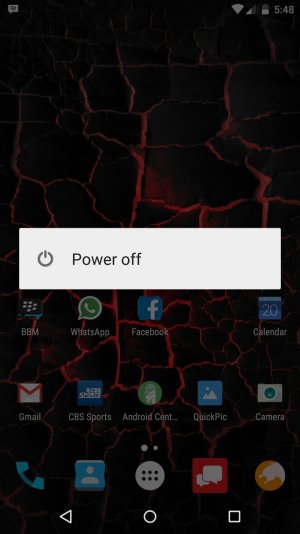Does the Moto X Pure Edition have a Restart option?
- Thread starter ibcop
- Start date
You are using an out of date browser. It may not display this or other websites correctly.
You should upgrade or use an alternative browser.
You should upgrade or use an alternative browser.
- Mar 9, 2011
- 3,568
- 37
- 0
Re: Restart option?
Well, crap.....kinda stupid not to have a restart option.
No, that's a stock Android thing now. It's not just you.
Well, crap.....kinda stupid not to have a restart option.
Ntchwaidumela
Well-known member
- Feb 22, 2011
- 1,979
- 28
- 0
Re: Restart option?
Yep. Same as the Nexus 7.
Posted via the Android Central App
Easy fix, just hold down the power button and it will reboot
Sent from my XT1575 using Tapatalk
Yep. Same as the Nexus 7.
Posted via the Android Central App
Re: Restart option?
All you have to do is hold your power button down and the Nexus 6 will reboot.
Posted via the Android Central App
If you root and flash roms, the app, flashify, has a reboot phone option, I used it to restart my nexus 6 all the time..
All you have to do is hold your power button down and the Nexus 6 will reboot.
Posted via the Android Central App
Photo_Drew
Well-known member
- Aug 18, 2012
- 539
- 0
- 0
little09
Well-known member
- Oct 6, 2012
- 167
- 0
- 0
Power and volume down will force a reboot.
Posted via the Android Central App
That one will take you a screenshot
Posted via the Android Central App
travaz
Well-known member
- Nov 9, 2012
- 370
- 0
- 0
This is the clear Cache partition instructions from Moto Pretty much the same as it always has been
With the phone powered off, press and hold the Volume Down button and the Power button at the same time until the device turns on.
2.Press the Volume Down button to highlight "Recovery mode"
3.Press the Power button to restart into Recovery mode.
You'll see an image of an Android robot with a red exclamation mark.
4.While holding down the Power button, press the Volume Up button.
5.Use the volume buttons to scroll to "wipe cache partition" and press the Power button to select it.
6."Reboot system now" will be highlighted, press the Power button to select it.
Note: Clearing the cache may take up to 5-10 minutes depending on user memory.
With the phone powered off, press and hold the Volume Down button and the Power button at the same time until the device turns on.
2.Press the Volume Down button to highlight "Recovery mode"
3.Press the Power button to restart into Recovery mode.
You'll see an image of an Android robot with a red exclamation mark.
4.While holding down the Power button, press the Volume Up button.
5.Use the volume buttons to scroll to "wipe cache partition" and press the Power button to select it.
6."Reboot system now" will be highlighted, press the Power button to select it.
Note: Clearing the cache may take up to 5-10 minutes depending on user memory.
- Mar 9, 2011
- 3,568
- 37
- 0
This is the clear Cache partition instructions from Moto Pretty much the same as it always has been
With the phone powered off, press and hold the Volume Down button and the Power button at the same time until the device turns on.
2.Press the Volume Down button to highlight "Recovery mode"
3.Press the Power button to restart into Recovery mode.
You'll see an image of an Android robot with a red exclamation mark.
4.While holding down the Power button, press the Volume Up button.
5.Use the volume buttons to scroll to "wipe cache partition" and press the Power button to select it.
6."Reboot system now" will be highlighted, press the Power button to select it.
Note: Clearing the cache may take up to 5-10 minutes depending on user memory.
Yes! I remember this from the Turbo days! Lol
Photo_Drew
Well-known member
- Aug 18, 2012
- 539
- 0
- 0
That one will take you a screenshot
Posted via the Android Central App
And when hold it for a few seconds it will reboot
Posted via the Android Central App
cbreze
Well-known member
- May 30, 2011
- 2,880
- 88
- 48
Curious but isn't this similar to holding your laptop's or other computers start button down to initiate a reboot? Used only when it's locked up and won't shut down any other way. If I press my MXP's power button to get the shut down option then proceed to press the power off prompt it seems to shut down rather gradually like it's putting things in some kind of order first as does any other computer when doing the same. If I hold the button down till the screen goes black it will indeed reboot but it seems a very sudden and absolute off immediately kind of solution. Just seems a bit rough to me, not that I know anything about it, Lol.And when hold it for a few seconds it will reboot
Posted via the Android Central App
thejesse
Well-known member
- Sep 17, 2010
- 655
- 0
- 0
My understanding too is that long pressing the power button is akin to a battery pull and restart rather than a proper shutdown and restart.Curious but isn't this similar to holding your laptop's or other computers start button down to initiate a reboot? Used only when it's locked up and won't shut down any other way. If I press my MXP's power button to get the shut down option then proceed to press the power off prompt it seems to shut down rather gradually like it's putting things in some kind of order first as does any other computer when doing the same. If I hold the button down till the screen goes black it will indeed reboot but it seems a very sudden and absolute off immediately kind of solution. Just seems a bit rough to me, not that I know anything about it, Lol.
flightninja8
New member
- May 17, 2016
- 1
- 0
- 0
Similar threads
- Replies
- 5
- Views
- 5K
- Replies
- 3
- Views
- 864
- Replies
- 6
- Views
- 4K
- Replies
- 19
- Views
- 15K
Trending Posts
-
-
-
How to easily transfer files wirelessly between a Mac and a Samsung?
- Started by pennybak
- Replies: 1
-
-
Forum statistics

Space.com is part of Future plc, an international media group and leading digital publisher. Visit our corporate site.
© Future Publishing Limited Quay House, The Ambury, Bath BA1 1UA. All rights reserved. England and Wales company registration number 2008885.