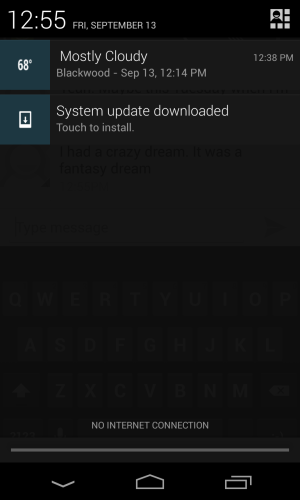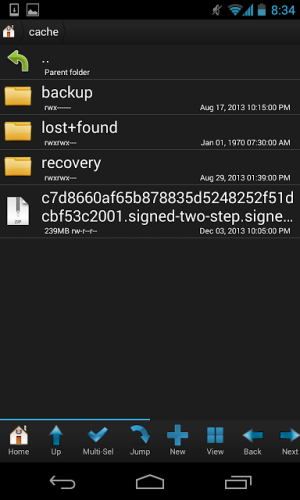- Sep 13, 2013
- 2
- 0
- 0
Hi everyone,
I searched online and on the forums before posting this thread. I have read there have been numerous issues regarding the new update for the nexus 4. Since i'm a control freak and don't want to risk going through the hassle of troubleshooting an already "smooth" 4.2 Nexus 4, I decided to NOT install the update. However, there is still the "notification" at the top of the phone. Does anyone know how to remove this notification or how to DELETE the system update file?
I searched online and on the forums before posting this thread. I have read there have been numerous issues regarding the new update for the nexus 4. Since i'm a control freak and don't want to risk going through the hassle of troubleshooting an already "smooth" 4.2 Nexus 4, I decided to NOT install the update. However, there is still the "notification" at the top of the phone. Does anyone know how to remove this notification or how to DELETE the system update file?