- Mar 22, 2019
- 11
- 1
- 3
Update - Issue Resolved:
B. Diddy nailed it right off. The issue is/was that the Note 9 does *not* recognize wav files for use as Notification sounds. mp3 files work as expected. I had missed the file extensions (damned icons lulled me into a sense of complacency). Converted format from wav to mp3 and everything works as expected.
Now. WHY this changed from the 8 to 9 is a matter for cooler heads.
---------------------
Already invested a lot of time searching the threads, but haven't found this issue.
Picked up my Note 9 yesterday (upgrade from Note 8). Tried to re-establish my custom notification sounds for messaging threads (I use Pulse, but that should not matter from everything I can gather).
I have one notification sound installed via an app. The remainder are mp3s directly downloaded. The one installed via app is visible and works as expected. The direct download mp3s are not visible in the notification sound list.
I knew going in that these files need to be in the Notifications folder. So I copied them to /InternalStorage/Notifications . I then tried to update the message thread notification to use one of the mp3 files. They do not appear in the notifications list.
I noticed when executing the file copy that the one custom notification tone that IS visible was not in the /InternalStorage/Notifications folder. I searched for the working notification sound file and found it in the folder /storage/emulated/0/media/audio/notifications or /InternalStorage/media/audio/notifications if I navigate to it directly. Looking in that folder I could see the one working custom notification sound file, and this is the only location of that file.
So I copied the downloaded mp3s into /InternalStorage/media/audio/notifications as well. But these file still do not appear in the Notifications sound list
The screenshots show the contents of the two different Notifications folders and the list of available Notification sounds. The one working sound file is "DW SoundBoard - PARTNERS - 19.mp3"
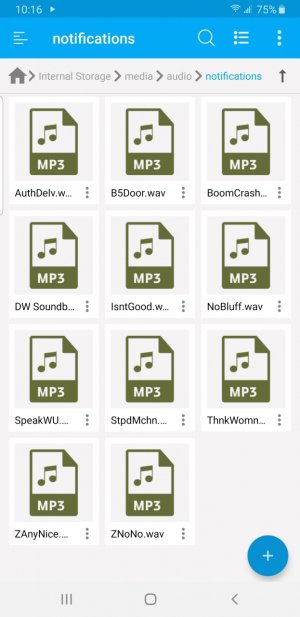
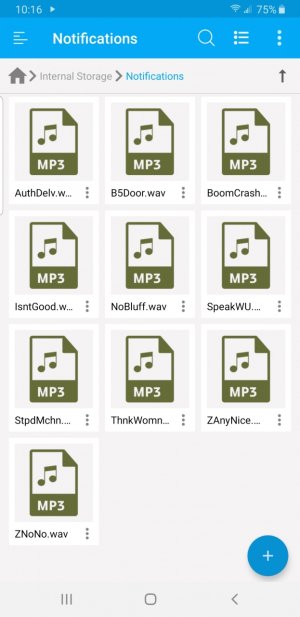
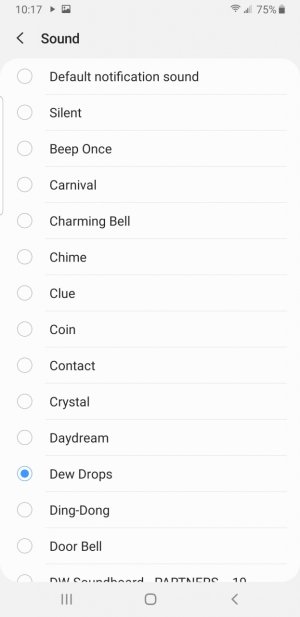
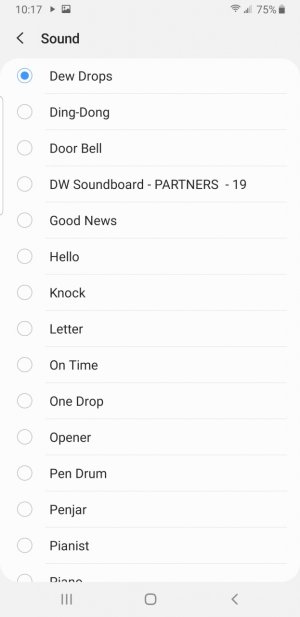
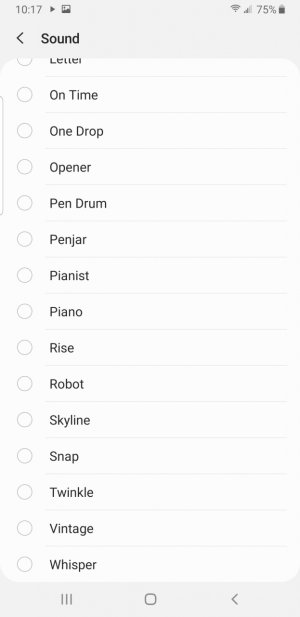
Any thoughts on what is causing this and how to get the additional files visible on the Notifcations list?
B. Diddy nailed it right off. The issue is/was that the Note 9 does *not* recognize wav files for use as Notification sounds. mp3 files work as expected. I had missed the file extensions (damned icons lulled me into a sense of complacency). Converted format from wav to mp3 and everything works as expected.
Now. WHY this changed from the 8 to 9 is a matter for cooler heads.
---------------------
Already invested a lot of time searching the threads, but haven't found this issue.
Picked up my Note 9 yesterday (upgrade from Note 8). Tried to re-establish my custom notification sounds for messaging threads (I use Pulse, but that should not matter from everything I can gather).
I have one notification sound installed via an app. The remainder are mp3s directly downloaded. The one installed via app is visible and works as expected. The direct download mp3s are not visible in the notification sound list.
I knew going in that these files need to be in the Notifications folder. So I copied them to /InternalStorage/Notifications . I then tried to update the message thread notification to use one of the mp3 files. They do not appear in the notifications list.
I noticed when executing the file copy that the one custom notification tone that IS visible was not in the /InternalStorage/Notifications folder. I searched for the working notification sound file and found it in the folder /storage/emulated/0/media/audio/notifications or /InternalStorage/media/audio/notifications if I navigate to it directly. Looking in that folder I could see the one working custom notification sound file, and this is the only location of that file.
So I copied the downloaded mp3s into /InternalStorage/media/audio/notifications as well. But these file still do not appear in the Notifications sound list
The screenshots show the contents of the two different Notifications folders and the list of available Notification sounds. The one working sound file is "DW SoundBoard - PARTNERS - 19.mp3"
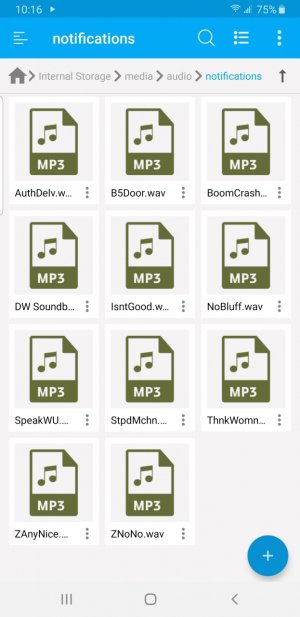
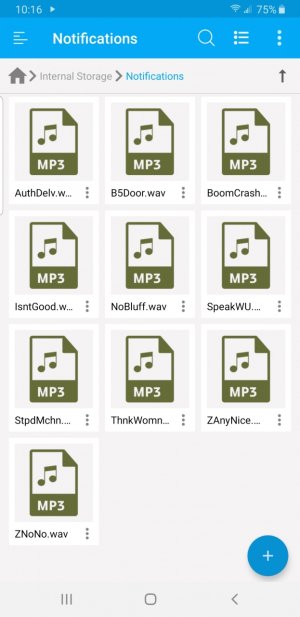
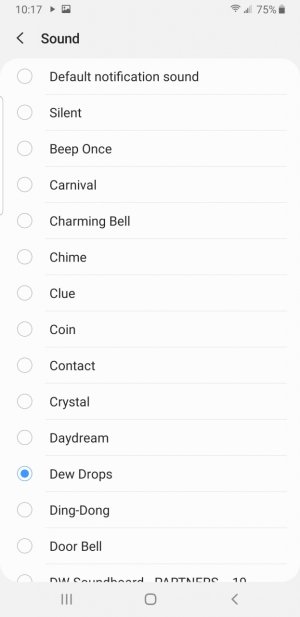
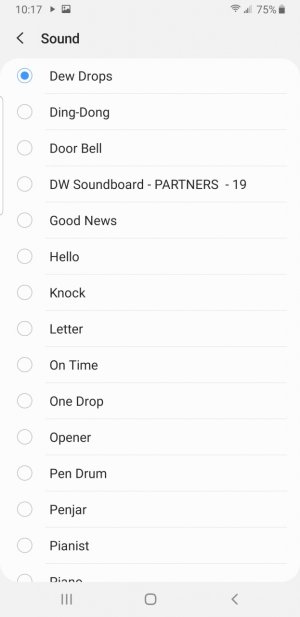
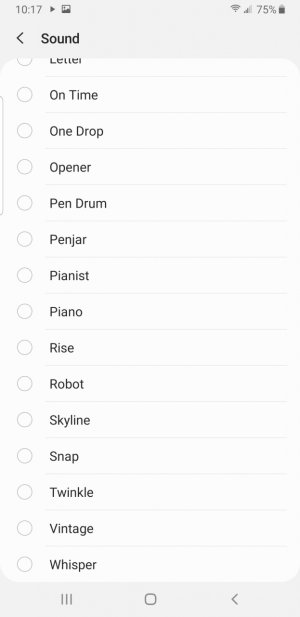
Any thoughts on what is causing this and how to get the additional files visible on the Notifcations list?
Last edited:

