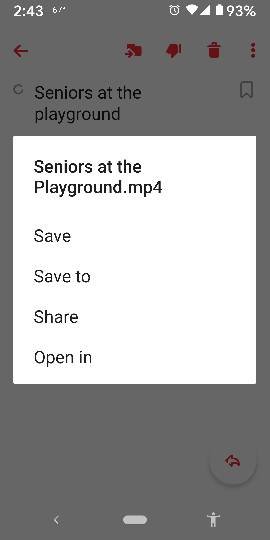Downloaded photos no longer show in my phot gallery.
- Thread starter IMANUT46
- Start date
You are using an out of date browser. It may not display this or other websites correctly.
You should upgrade or use an alternative browser.
You should upgrade or use an alternative browser.
- Oct 4, 2014
- 2,909
- 8
- 38
I have a Pixel 3. The photo was included in a post from a newsgroup. It was an MP4 file. As I have been doing for years is to long press on the photo, press SHARE, save to photos, watch it download, go to PHOTOS in GOOGLE PHOTOS, and it's usually there . Today it's not.
Javier P
Ambassador
- Feb 21, 2014
- 19,479
- 5
- 0
Yes, but which app? Is this a group in the Messages app, a forum, a web site, any other app? It could be that the app has changed after an update, a permission problem ...I have a Pixel 3. The photo was included in a post from a newsgroup. It was an MP4 file. As I have been doing for years is to long press on the photo, press SHARE, save to photos, watch it download, go to PHOTOS in GOOGLE PHOTOS, and it's usually there . Today it's not.
Mike Dee
Ambassador
- May 14, 2014
- 23,444
- 303
- 83
Are you saying it's imbedded in an MP4 video file?I have a Pixel 3. The photo was included in a post from a newsgroup. It was an MP4 file. As I have been doing for years is to long press on the photo, press SHARE, save to photos, watch it download, go to PHOTOS in GOOGLE PHOTOS, and it's usually there . Today it's not.
Javier P
Ambassador
- Feb 21, 2014
- 19,479
- 5
- 0
But an article that you were reading where? Google app, Chrome, Google Discover ...?I'm saying that it was a MP4 that was included in an article that was part of the notification..
- Oct 4, 2014
- 2,909
- 8
- 38
I did that and it seemed to work just like the initial attempt. It appeared to download to Photos just fine, but when I looked in Photos, it wasn't there. I also checked to see if I had downloaded it before, because I know Photos won't add duplicates photos. I'm at my wits end.
- Mar 9, 2012
- 168,846
- 9,851
- 113
Open your Files app (or whatever file manager you have) and navigate to the /Download directory. Are the files there?
In your Photos app, tap Menu>Device Folders, and select the Downloads folder -- do you see them there? Keep in mind that the photos that appear in your primary Photos feed (i.e., what shows up when you first open the app) is your Camera roll and whatever is backed up to your Google Photos in the cloud. If you didn't set the Download folder to backup automatically to your Google Photos cloud, then any image or video that's in the Download directory won't automatically show in the primary Photos feed.
In your Photos app, tap Menu>Device Folders, and select the Downloads folder -- do you see them there? Keep in mind that the photos that appear in your primary Photos feed (i.e., what shows up when you first open the app) is your Camera roll and whatever is backed up to your Google Photos in the cloud. If you didn't set the Download folder to backup automatically to your Google Photos cloud, then any image or video that's in the Download directory won't automatically show in the primary Photos feed.
- Oct 4, 2014
- 2,909
- 8
- 38
As usual, I think you have hit on the problem. The day before this problem surfaced, because I was under the impression that since I didn't need the duplicate photos in Google Drive, I removed them. This dumb move probably crashed the problem. I have tried to follow all your instructions but I still can't get the downloaded video into the Photos Gallery. On each attempt, the device appears to be uploading to Photos, but when I go to PHOTOS, it's not there. All the settings you have suggested have been made. Will I have to wait for another photo or video to test the system or do I need to do anything else. I await your valued advice.
Similar threads
- Replies
- 6
- Views
- 2K
- Replies
- 1
- Views
- 1K
- Replies
- 6
- Views
- 1K
- Question
- Replies
- 6
- Views
- 1K
Latest posts
-
-
The AC Celebrity Bucket List-(Deaths, Memorials, and Discussion.)
- Latest: Laura Knotek
-
Trending Posts
-
What did you think of the live event and Jimmy Fallon?
- Started by Snareman
- Replies: 5
-
-
This might be my favorite foldable phone.
- Started by TheAngryToaster
- Replies: 2
-
Question Samsung Galaxy S 22 Ultra Battery dies at %5
- Started by Taslim Dude 786
- Replies: 2
-
Members online
Total: 5,487 (members: 8, guests: 5,479)
Forum statistics

Space.com is part of Future plc, an international media group and leading digital publisher. Visit our corporate site.
© Future Publishing Limited Quay House, The Ambury, Bath BA1 1UA. All rights reserved. England and Wales company registration number 2008885.