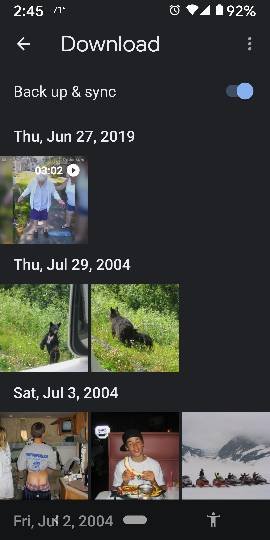Downloaded photos no longer show in my phot gallery.
- Thread starter IMANUT46
- Start date
You are using an out of date browser. It may not display this or other websites correctly.
You should upgrade or use an alternative browser.
You should upgrade or use an alternative browser.
- Mar 9, 2012
- 168,857
- 9,899
- 113
So you're saying that when you open the Google Photos app, tap Menu>Device Folders and select Download, you see the photos there? If so, then as I mentioned before, those photos won't show up in your main Photos feed unless you have the Download folder set to backup automatically. In the Device Folders screen, look for the cloud icon associated with the Download folder, and tap it to toggle backup on for that folder. Keep in mind, though, that this means any image you download to the phone will automatically get backed up to your Google Photos. You can always put those images in the trash, but it could become a hassle.
- Mar 9, 2012
- 168,857
- 9,899
- 113
The cloud icon shows up when you're looking at the main overview of your Device Folders. When you're in a specific folder, then it's that Backup & Sync toggle switch (which is turned on for you). So those photos should be automatically backing up to your Google Photos. You're saying that those photos still don't show up in your main Photos feed (i.e., the main screen for Google Photos)?
Photos are organized by date, so if any of those photos have a date from long ago (like the ones from 2004), then you'd have to scroll all the way back to 2004 to see them in your main Photos feed.
Photos are organized by date, so if any of those photos have a date from long ago (like the ones from 2004), then you'd have to scroll all the way back to 2004 to see them in your main Photos feed.
- Oct 4, 2014
- 2,909
- 8
- 38
I'm not going into full confession mode but stupidity does not run in the family. This is one of the dumbest things I've done. I have known for a long time that the date a photo was taken is what determines the order of the photos is listed in the Gallery. The photos I have previously uploaded were all recently taken. You know what ASSUME means. I fit that definition.
You have no idea how much consternation this problem has caused me. Thanks, thanks, thanks again for all your help.
You have no idea how much consternation this problem has caused me. Thanks, thanks, thanks again for all your help.
Similar threads
- Replies
- 37
- Views
- 4K
- Replies
- 6
- Views
- 2K
- Replies
- 1
- Views
- 2K
- Replies
- 6
- Views
- 1K
- Question
- Replies
- 6
- Views
- 2K
Trending Posts
-
-
Phone Wifi connected without internet
- Started by marthaHoopkins1976
- Replies: 3
-
-
eSim only - Hard pass
- Started by chevyman29
- Replies: 18
-
Questions about older phones and bad reception
- Started by njira
- Replies: 1
Members online
Total: 4,142 (members: 8, guests: 4,134)
Forum statistics

Space.com is part of Future plc, an international media group and leading digital publisher. Visit our corporate site.
© Future Publishing Limited Quay House, The Ambury, Bath BA1 1UA. All rights reserved. England and Wales company registration number 2008885.