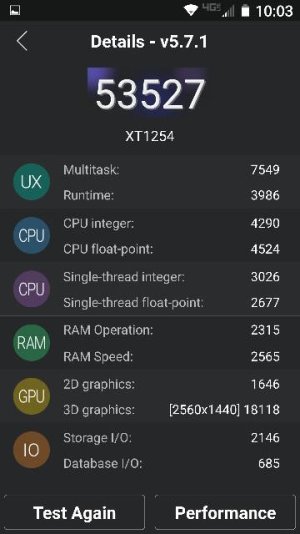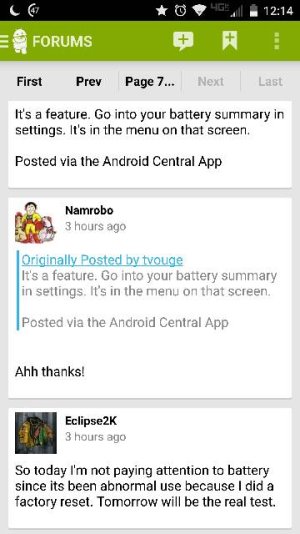DROID TURBO: 5.1 Lollipop Update
- Thread starter Ry
- Start date
You are using an out of date browser. It may not display this or other websites correctly.
You should upgrade or use an alternative browser.
You should upgrade or use an alternative browser.
The 5.1 update is running flawlessly no issues at all, I have been running on it for 4 days as I was part of the soak test. Any issues you find are more than likely due to your settings and or your apps were not up to date. Visual voicemail is working fine and yes I get the notification that I have a new voice mail. The chop for the flashlight is a bit tricky but if you grasp your phone tightly and do it it responds it just takes getting used to. You can also drag from the top of your screen pull down and a menu will appear with the flashlight or you can say OK Google now and say turn on flashlight. Go through the 5.1 tutorial and read how to optimize your experience.
posted with the first phone I have not broken in 2 days , Droid Turbo lol
posted with the first phone I have not broken in 2 days , Droid Turbo lol
One thing I'm curious about is how well the battery saver mode works. Before in KitKat I was getting typically about 2 days of battery life. I'm going to run with battery saver enabled. My only concern is how often it will allow email sulync etc. No one seems to be clear. Some make it sound like it just suppresses it for a longer time and some make you feel like you have to manually check everything
Are you talking battery saver for attentive display? Or is there an actual saver mode now?
Are you talking battery saver for attentive display? Or is there an actual saver mode now?
It's a feature. Go into your battery summary in settings. It's in the menu on that screen.
Posted via the Android Central App
It's a feature. Go into your battery summary in settings. It's in the menu on that screen.
Posted via the Android Central App
Ahh thanks!
mrcraft2u
Well-known member
- Jan 3, 2011
- 113
- 5
- 0
Does anyone know what the Star up above means?
Posted via the Android Central App
Never mind... Found the answer...
http://www.solvemix.com/index.php/a...p-meaning-of-star-symbol-in-status-bar-solved
Posted via the Android Central App
sdouglas3673
Active member
- Feb 24, 2011
- 28
- 0
- 1
I did but it the initial message or alert still wakes the screen.
Is this will all your messaging apps, emails, anything more than just 1?
Maybe it's an app misbehaving...
1901Madison
Well-known member
- Jun 21, 2013
- 1,538
- 0
- 0
I know it's early, but battery life is absolutely incredible. Very noticeable difference.
Last edited:
anon(5384869)
Well-known member
- Nov 17, 2012
- 200
- 0
- 0
I know it's early, but battery life is absolutely incredible. Very noticeable difference.
Same here! I was pleasantly surprised, especially since my office is in a network-starved area.
LinuxWeather
Well-known member
- Sep 21, 2010
- 343
- 0
- 0
Which is a logical thought I've wondered about but then your last sentence is truth: I disabled it for I don't use it and well... Yeah...
Also found that I cannot disable the emergency alert app. I can't remember if I could on KK or not. But I don't ever use that app and have no need for it. I turn everything I can off on it.
Posted via the Android Central App
When I first installed 5.1 I got a popup after firstboot that asked if I wanted to get alerts, so it must be somewhere in there to disable it, not helpful I know.
Posted via the Android Central App
Battery was horrible for me for a bit. But after i did a cache partition wipe, man has that changed. So far anyway but idle seems to have improved. 8hours idle used to be about 6% for me over night. Now its about 3 to 4%.
The battery indicator seems to be more accurate, i guess that gives me an impression that it drains faster. Not sure but screen on time seems cumulatively the same. Just better idle for a fact.
Gonna see how it handles games.... Used to get 3 to 4hours of heavy Clashing.
The battery indicator seems to be more accurate, i guess that gives me an impression that it drains faster. Not sure but screen on time seems cumulatively the same. Just better idle for a fact.
Gonna see how it handles games.... Used to get 3 to 4hours of heavy Clashing.
Re: Droid Turbo: Lollipop software update?
So I got the update and all is working and looking great. Just a quick question though, is there a way to get the Google Now swipe left screen at all? I know it was missing in KK and I used to have it on a rooted S3, was this a feature that was actually removed from the launcher itself or is this a result of a Moto thing?
So I got the update and all is working and looking great. Just a quick question though, is there a way to get the Google Now swipe left screen at all? I know it was missing in KK and I used to have it on a rooted S3, was this a feature that was actually removed from the launcher itself or is this a result of a Moto thing?
anon(5384869)
Well-known member
- Nov 17, 2012
- 200
- 0
- 0
Re: Droid Turbo: Lollipop software update?
You can get that w/ the Google Now launcher, which is Google's "3rd party" home screen launcher.
So I got the update and all is working and looking great. Just a quick question though, is there a way to get the Google Now swipe left screen at all? I know it was missing in KK and I used to have it on a rooted S3, was this a feature that was actually removed from the launcher itself or is this a result of a Moto thing?
You can get that w/ the Google Now launcher, which is Google's "3rd party" home screen launcher.
BlackDragon22
Active member
- Oct 28, 2014
- 37
- 0
- 0
Anyone else having an issue where the screen dims with a notification? Specifically, whenever I receive a text through textra, my screen dims until the banner disappears or I manually swipe it out of the way. I am using lux lite, but everything worked fine prior to the update.
Also - sometimes my screen just turns itself up to 100% brightness without me doing anything. Auto adjust is off and when I go to swipe it back to where I have it, it doesn't recognize the brightness is all the way up, nor does lux lite.
Posted via the Android Central App
Also - sometimes my screen just turns itself up to 100% brightness without me doing anything. Auto adjust is off and when I go to swipe it back to where I have it, it doesn't recognize the brightness is all the way up, nor does lux lite.
Posted via the Android Central App
stillpwning
Well-known member
- Oct 30, 2009
- 52
- 0
- 0
anon(5384869)
Well-known member
- Nov 17, 2012
- 200
- 0
- 0
Anyone else having an issue where the screen dims with a notification? Specifically, whenever I receive a text through textra, my screen dims until the banner disappears or I manually swipe it out of the way. I am using lux lite, but everything worked fine prior to the update.
Also - sometimes my screen just turns itself up to 100% brightness without me doing anything. Auto adjust is off and when I go to swipe it back to where I have it, it doesn't recognize the brightness is all the way up, nor does lux lite.
Posted via the Android Central App
Not sure what lux lite is, and I'm not using Textra, but the fact that the same setup didn't do this before makes me think it is an app compatibility thing with Lollipop. Maybe one of those apps isn't playing well with it.
lgGslateuser
Well-known member
- Feb 15, 2011
- 165
- 5
- 0
I updated yesterday afternoon. the update took a while but seemed to go pretty smoothly. I noticed the heat up as well but quickly cooled down. Transitions seem smoother to me. I haven't noticed any battery difference yet but I was fine with it before so i'm good there. 2 issues i noticed though were as follows. speaker volume seems to be quieter to me, it was never super loud while listening to songs/videos but now it seems a bit quieter. The most frustrating issue I had was I could not twist to launch the camera unless the camera was already used before. If I closed the camera and then try the twist, no go. I am able to chop for the light however, so I decided to try something. I turned off the chop for light setting and now the camera works. so maybe the phone gets confused between the chop and twist motion. Anyone else notice this?
Similar threads
- Replies
- 7
- Views
- 10K
- Replies
- 3
- Views
- 3K
- Replies
- 1
- Views
- 2K
- Replies
- 5
- Views
- 11K

Space.com is part of Future plc, an international media group and leading digital publisher. Visit our corporate site.
© Future Publishing Limited Quay House, The Ambury, Bath BA1 1UA. All rights reserved. England and Wales company registration number 2008885.