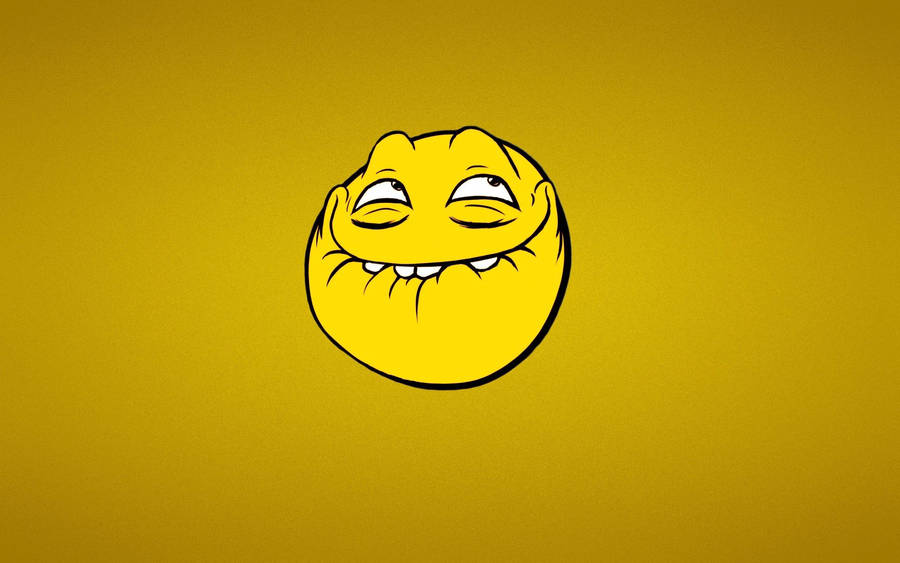Anyone else having an issue where the screen dims with a notification? Specifically, whenever I receive a text through textra, my screen dims until the banner disappears or I manually swipe it out of the way. I am using lux lite, but everything worked fine prior to the update.
Also - sometimes my screen just turns itself up to 100% brightness without me doing anything. Auto adjust is off and when I go to swipe it back to where I have it, it doesn't recognize the brightness is all the way up, nor does lux lite.
Posted via the Android Central App