Dual Window, do you use this feature?
- Thread starter Wenvalley
- Start date
You are using an out of date browser. It may not display this or other websites correctly.
You should upgrade or use an alternative browser.
You should upgrade or use an alternative browser.
TheMarcus
Well-known member
- Jun 5, 2011
- 763
- 0
- 0
LG gimped this feature and made it absolutely useless. Until we get root in order to enable all apps, this might as well be disabled.
I used it all the time of my G3, though. I especially liked it for when people shared videos on Google+. I'd have the videos load in a second window while I could still scroll down my stream.
Sent from my LG-H811 using Tapatalk
I used it all the time of my G3, though. I especially liked it for when people shared videos on Google+. I'd have the videos load in a second window while I could still scroll down my stream.
Sent from my LG-H811 using Tapatalk
estebancam
Well-known member
- May 7, 2010
- 735
- 23
- 0
Funny. I've never used it on the g4 but I had a note 4 a while back and I used it a LOT on there. I'm guessing it has to do with the ease of activation. On the note 4, the side menu would always be there and I could simply drag the app and drop it on the screen.
A bit more steps here.
Posted via the Android Central App
A bit more steps here.
Posted via the Android Central App
DLCPhototography
Well-known member
- Dec 20, 2011
- 272
- 28
- 28
I follow this forum because my wife has an LG4; I use the Galaxy Note 3, and use the dual-windows function when on driving trips.
I have Google Maps open in one window, to show our route, provide directions, etc. We usually listen to Podcasts, so have Beyond Pod open in the other, smaller window, so I can pause/restart the Podcast with a quick tap. This is actually one of my favorite functions with my phone.
Haven't tried it yet on my wife's LG4, so don't know if it's easier/harder than with my Note 3.
I have Google Maps open in one window, to show our route, provide directions, etc. We usually listen to Podcasts, so have Beyond Pod open in the other, smaller window, so I can pause/restart the Podcast with a quick tap. This is actually one of my favorite functions with my phone.
Haven't tried it yet on my wife's LG4, so don't know if it's easier/harder than with my Note 3.
RedOctobyr
Well-known member
- Jun 7, 2015
- 511
- 0
- 0
Great idea, thanks! That's a way I could actually make use of Dual Window. Unfortunately, I just checked, and neither Waze (nav) nor Stitcher (podcasts) support Dual Window. Too bad.
But someone mentioned that maybe root will allow enabling DW for more apps. I hope so.
But someone mentioned that maybe root will allow enabling DW for more apps. I hope so.
I use a form of dual window mode daily for playing music. One window shows the 'Now Playing' screen of my music player (Gone MAD). The other shows a listing of the MP3 files in queue (ES file mgr):
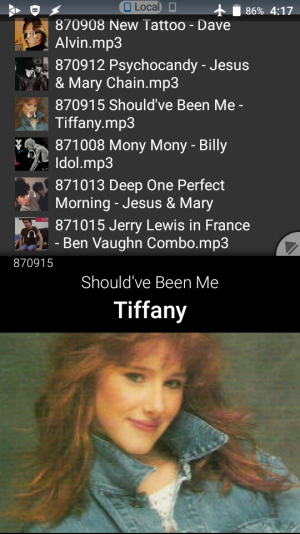
It seems the G4 has dual windows available, though crippled. My device is an S4 Mini which had no such mode natively, but does now have a nice 'Floating Window' available thanks to an Xposed module call'd XHaloFloatingWindow.
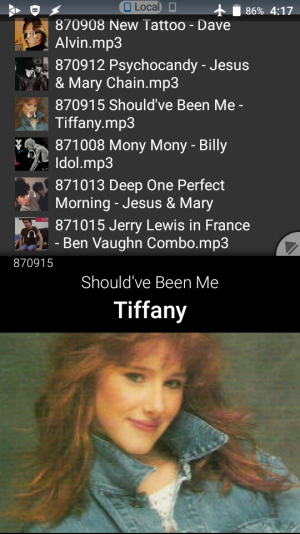
It seems the G4 has dual windows available, though crippled. My device is an S4 Mini which had no such mode natively, but does now have a nice 'Floating Window' available thanks to an Xposed module call'd XHaloFloatingWindow.
Angry_Mushroom
Active member
- Nov 19, 2014
- 40
- 0
- 0
For the G3 at least, I've found there is a lack of apps to run in dual screen mode. Sadly it appears that the G4 is not much different. So no, I do not use this feature, and have it disabled.
GibMcFragger
Well-known member
- Dec 26, 2010
- 713
- 25
- 28
Similar threads
- Replies
- 4
- Views
- 2K
- Replies
- 4
- Views
- 3K
- Replies
- 3
- Views
- 685
- Replies
- 6
- Views
- 2K
- Replies
- 1
- Views
- 695
Trending Posts
-
-
Just Say (Hell) NO to upgrading to the S26 Ultra! Downgrades, prices hikes and disappointment
- Started by corvette72778
- Replies: 47
-
-
-
Pre-order "deals" are unimpressive to put it mildly!
- Started by PsychDoc
- Replies: 53
Forum statistics

Space.com is part of Future plc, an international media group and leading digital publisher. Visit our corporate site.
© Future Publishing Limited Quay House, The Ambury, Bath BA1 1UA. All rights reserved. England and Wales company registration number 2008885.
