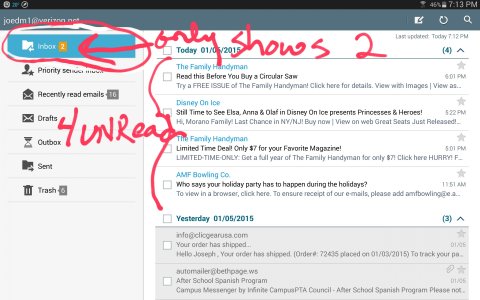I just discovered an e-mail issue with both my tablet and my note 3 phone. I don't know how long this has been going but I would think it couldn't be too long. I will mark an email as unread or it will come in unread but not show up as unread in the unread count. As you can see from the below example I have 4 unread emails but it only shows as 2 unread. I am not sure which emails cause the issue nor why. Thanks.
e-mail problem, question.
- Thread starter joedm126
- Start date
You are using an out of date browser. It may not display this or other websites correctly.
You should upgrade or use an alternative browser.
You should upgrade or use an alternative browser.
Moshe Barash
Well-known member
- May 11, 2014
- 492
- 0
- 0
If it really bugs you maybe you should just use the gmail app. You can use the gmail app for non gmail accounts now!
Tomcat31b
Well-known member
- Apr 17, 2014
- 85
- 0
- 0
While not the same problems as yours, since the update to kit kat hit, the wife and I have also been having problems with the default mail app. If we try opening any folders we've created or the trash it sits refreshing for about two minutes and then shows nothing there, but as soon as we refresh the folder again suddenly the emails appear. It gets annoying as I receive an email daily from my isp if something has been classed as spam and moved to the spam folder but the app doesn't show them when I go to the folder unless I refresh it for a second time. Anyone have any ideas before I bite the bullet and try a factory reset ( which I would like to avoid if posdible)
Posted via Android Central App
Posted via Android Central App
Moshe Barash
Well-known member
- May 11, 2014
- 492
- 0
- 0
While not the same problems as yours, since the update to kit kat hit, the wife and I have also been having problems with the default mail app. If we try opening any folders we've created or the trash it sits refreshing for about two minutes and then shows nothing there, but as soon as we refresh the folder again suddenly the emails appear. It gets annoying as I receive an email daily from my isp if something has been classed as spam and moved to the spam folder but the app doesn't show them when I go to the folder unless I refresh it for a second time. Anyone have any ideas before I bite the bullet and try a factory reset ( which I would like to avoid if posdible)
Posted via Android Central App
Try using the gmail app. You can put Google and non Google email addresses on the gmail app.
Tomcat31b
Well-known member
- Apr 17, 2014
- 85
- 0
- 0
Thanks for the suggestion but I don't like the Gmail app and how it bunches emails together as conversations especially as I can have emails with different context to differnet people but the same title and Gmail assumes it's all the same conversation. I use it for my voluntary work and have missed important information in the past due to the 'conversations' and unfortunately there doesn't appear to be a way to switch it off.
Posted via Android Central App
Posted via Android Central App
Moshe Barash
Well-known member
- May 11, 2014
- 492
- 0
- 0
I think you can turn off the conversation view from a p.c, or laptop, maybe even the tablet web browser on desktop mode.
dianehelen
Well-known member
- Jun 5, 2011
- 998
- 1
- 0
I think you can turn off the conversation view from a p.c, or laptop, maybe even the tablet web browser on desktop mode.
I hate conversation view too. But sadly even if you turn it off on the browser version, it does not change it on the app. And there is no setting for it on the app.
Moshe Barash
Well-known member
- May 11, 2014
- 492
- 0
- 0
You know you might like "Inbox" by Google. It is much more organized, still has conversation view but is much easier to follow. It is essentially email rethought from the ground up.
Moshe Barash
Well-known member
- May 11, 2014
- 492
- 0
- 0
There is another email app on the play store. It is highly rated, no conversation view, and I have used it so I can guarantee that it is legitimate.
It is called aqua mail (don't ask me why).
https://forums.androidcentral.com/e...s/details?id=org.kman.AquaMail&token=iQ6Md3xp
It is called aqua mail (don't ask me why).
https://forums.androidcentral.com/e...s/details?id=org.kman.AquaMail&token=iQ6Md3xp
Bosbouer
Well-known member
- Oct 9, 2012
- 1,175
- 0
- 0
I hate conversation view too. But sadly even if you turn it off on the browser version, it does not change it on the app. And there is no setting for it on the app.
I actully enjoy the conversation view as presented in the "maildroid" app.
dianehelen
Well-known member
- Jun 5, 2011
- 998
- 1
- 0
I actully enjoy the conversation view as presented in the "maildroid" app.
How is conversation view different in this app?
Edit: damn autocorrect ;-)
Last edited:
Bosbouer
Well-known member
- Oct 9, 2012
- 1,175
- 0
- 0
How is conversation view different in today app?
I don't know "today" app's format at all....
Maildroid is setup to bcc my main email address on my pc. The conversation settings make it very easy to "file" conversations into their respective folders in my mail client on my pc. As I maybe using my note 10.1 2014 or note 4 (both on imap in maildroid) no messages gets lost or misfiled. And only one setgoesto the msin repository on my pc.
Last edited:
Similar threads
- Replies
- 1
- Views
- 487
- Replies
- 7
- Views
- 836
- Replies
- 3
- Views
- 4K
- Replies
- 7
- Views
- 1K
- Replies
- 25
- Views
- 3K
Trending Posts
-
Migrating/copying home screen layout from Samsung A53to Pixel 9 Pro XL
- Started by Ltripreno
- Replies: 0
-
-
Question Look Up IMEI Number to see if phone is Unlocked
- Started by Taslim Dude 786
- Replies: 0
-
Members online
Total: 18,286 (members: 8, guests: 18,278)
Forum statistics

Space.com is part of Future plc, an international media group and leading digital publisher. Visit our corporate site.
© Future Publishing Limited Quay House, The Ambury, Bath BA1 1UA. All rights reserved. England and Wales company registration number 2008885.