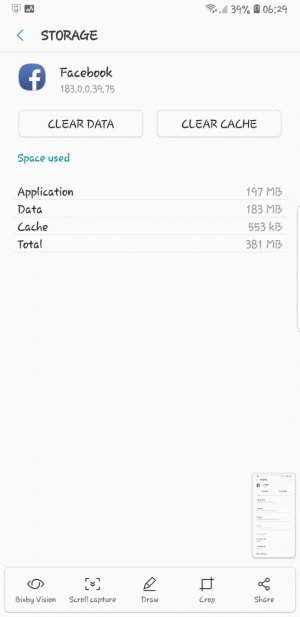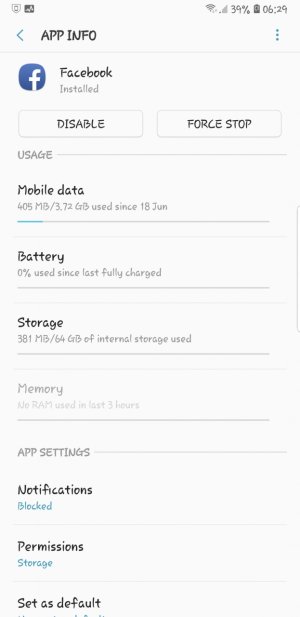Mooncatt
Ambassador
- Feb 23, 2011
- 11,108
- 879
- 113
Re:
I've never tried using multiple accounts on a phone, so I'm not sure if that could be part of it or not.
Unfortunately it'll be trial and error, going through the apps one by one and clearing cache. You can try narrowing it down by looking at your commonly used apps and online apps (I.e. Chrome) and deleting those caches first. Anything with a large cache would be suspect.Thanks. I can't determine if there's a rogue app on the 2 phones. How would you do that?
As for pushing the limits, I think that Android has an issue with running more than one User account. Even though the storage is mostly unused, they get slow.
I've never tried using multiple accounts on a phone, so I'm not sure if that could be part of it or not.