Edge Lighting
- Thread starter recDNA
- Start date
You are using an out of date browser. It may not display this or other websites correctly.
You should upgrade or use an alternative browser.
You should upgrade or use an alternative browser.
sweetypie31
Well-known member
- Dec 18, 2011
- 4,560
- 330
- 83
Go into the edge lighting settings. If you have already choosen the apps you want to use edge lighting on go down and click edge lighting style.click color and then click custom color. On the next screen all your selected apps will show up with a color bubble .click the colored bubble of the app you wish to change and pick a color.Can I program a different color for each app? How?
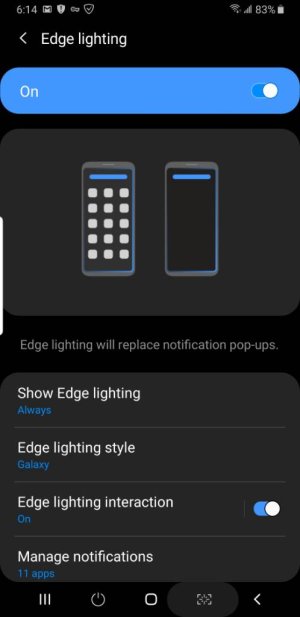
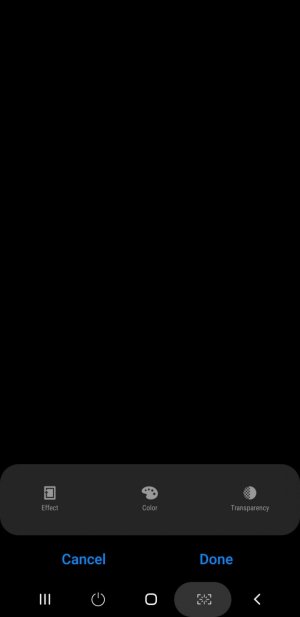
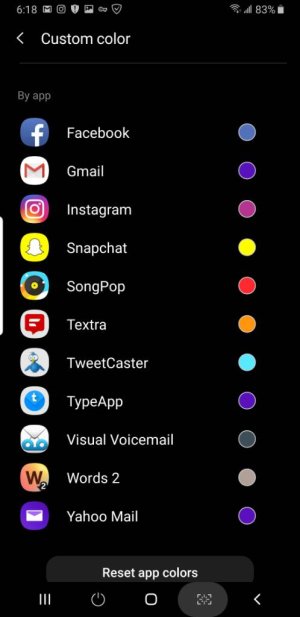

Last edited:
pizza_pablo
Well-known member
- Mar 1, 2012
- 1,778
- 0
- 36
Go into the edge lighting settings. If you have already choosen the apps you want to use edge lighting on go down and click edge lighting style.click color and then click custom color. On the next screen all your selected apps will show up with a color bubble .click the colored bubble of the app you wish to change and pick a color. View attachment 299358View attachment 299359View attachment 299360View attachment 299361
I do not have those settings choices on my Verizon Note 9 running Oreo.
It's odd to me that versions would have such great differences for basic settings menus.
This is the whole menu. Nothing more to scroll.
Attachments
It turns out the only app that works with it is samsung messages and the effect lasts less than a second
I have been told chosing pop up effect in individual app notifications settings enables edge lighting for that app however I cannot find a popup notification option in gmail nor samsung email nor any of my 3rd party apps.
I have been told chosing pop up effect in individual app notifications settings enables edge lighting for that app however I cannot find a popup notification option in gmail nor samsung email nor any of my 3rd party apps.
- Feb 6, 2017
- 96,026
- 11,543
- 113
It turns out the only app that works with it is samsung messages and the effect lasts less than a second
I have been told chosing pop up effect in individual app notifications settings enables edge lighting for that app however I cannot find a popup notification option in gmail nor samsung email nor any of my 3rd party apps.
It's in settings> advance
Can always type pop up notifications in settings search bar
Not there. I searched pop-up notifications and got only something called pop-up view which has to do with making app screen smaller not notifications. Nothing under notifications either. There is a popup button under notifications IN the messages app. Nowhere else I can find.It's in settings> advance
Can always type pop up notifications in settings search bar



Last edited:
Nothing about popup notificationsIt's in settings> advance
Can always type pop up notifications in settings search bar
JamesRussell01
Active member
- Jan 11, 2011
- 26
- 0
- 1
I just changed all my notifications to different colors and Im still on oreo. Not sure if this applies to you but here is how i did it....select....
settings
display
edge screen
edge lighting
edge lighting style
color
(1st option is app color) select that and any apps you have selected to trigger edge lighting notifications appear
tap on desired app and change color.
settings
display
edge screen
edge lighting
edge lighting style
color
(1st option is app color) select that and any apps you have selected to trigger edge lighting notifications appear
tap on desired app and change color.
sweetypie31
Well-known member
- Dec 18, 2011
- 4,560
- 330
- 83
Go to edge lighting style. All the options to change the color are there.yes it was very different on Oreo.I do not have those settings choices on my Verizon Note 9 running Oreo.
It's odd to me that versions would have such great differences for basic settings menus.
This is the whole menu. Nothing more to scroll.
Similar threads
- Replies
- 0
- Views
- 2K
- Replies
- 6
- Views
- 5K
- Replies
- 14
- Views
- 11K
- Replies
- 1
- Views
- 356
- Replies
- 21
- Views
- 1K
Trending Posts
-
News Google is dropping support for the first two generations of Nest Learning Thermostat
- Started by AC News
- Replies: 1
-
Creative Apps & Tools: Exploring the AI Rhyme Generator on Android
- Started by ayat_malik
- Replies: 0
-
News I want Motorola to make a Galaxy Z Fold competitor, but the Razr Ultra is still tempting
- Started by AC News
- Replies: 0
-
News The 2025 Razr makes me like last year's model even more
- Started by AC News
- Replies: 0
-
News Google Meet rolls out new tile redesign, sampling colors for a classy look
- Started by AC News
- Replies: 0
Members online
Total: 10,316 (members: 11, guests: 10,305)
Forum statistics

Space.com is part of Future plc, an international media group and leading digital publisher. Visit our corporate site.
© Future Publishing Limited Quay House, The Ambury, Bath BA1 1UA. All rights reserved. England and Wales company registration number 2008885.

