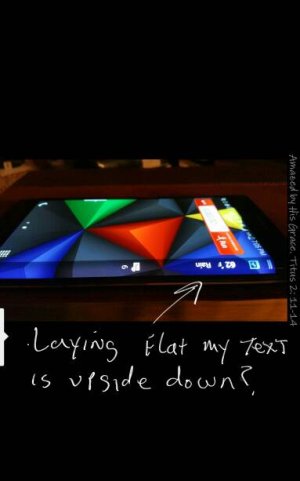Edge orientation?
- Thread starter DAS
- Start date
You are using an out of date browser. It may not display this or other websites correctly.
You should upgrade or use an alternative browser.
You should upgrade or use an alternative browser.
Rukbat
Retired Moderator
- Feb 12, 2012
- 44,533
- 44
- 48
Flat isn't an orientation for the position sensor (it only senses the orientation of the phone relative to the screen being vertical), so the screen orientation when the phone is horizontal will depend on masscons (concentrations of mass anywhere up to a mile below the phone - and they're pretty random). Put something under the edge you want to be the top of the display - even a thin piece of cardboard may be enough.
Science can do a lot - but it can't measure something that can't be measured, and if all 4 sides of the phone are at almost the same gravitational value, the phone can't determine which edge you want to be the top one, so it chooses the best way it can - which, many times, isn't the one you want (since there are 4 possibilities, and only one way you want, you have only a 25% chance of having it choose your way).
Science can do a lot - but it can't measure something that can't be measured, and if all 4 sides of the phone are at almost the same gravitational value, the phone can't determine which edge you want to be the top one, so it chooses the best way it can - which, many times, isn't the one you want (since there are 4 possibilities, and only one way you want, you have only a 25% chance of having it choose your way).
Flat isn't an orientation for the position sensor (it only senses the orientation of the phone relative to the screen being vertical), so the screen orientation when the phone is horizontal will depend on masscons (concentrations of mass anywhere up to a mile below the phone - and they're pretty random). Put something under the edge you want to be the top of the display - even a thin piece of cardboard may be enough.
Science can do a lot - but it can't measure something that can't be measured, and if all 4 sides of the phone are at almost the same gravitational value, the phone can't determine which edge you want to be the top one, so it chooses the best way it can - which, many times, isn't the one you want (since there are 4 possibilities, and only one way you want, you have only a 25% chance of having it choose your way).
Thank you. I have no idea as to what you are referring to, but I appreciate the response.
Posted via the Android Central App
http://tapatalk.imageshack.com/v2/14/11/22/d01f65ff2c3d9cf772da57b0c42a9175.jpg
Did you try swiping up from the bottom of the edge screen, clicking the settings wheel, then rotate display?
Thank you for the response.
What I am speaking about is how the orientation of the Edge display, when you lay the phone down, doesn't change or flip to make it legible? See attachment.
Posted via the Android Central App
Attachments
The night clock displays properly while lying down.
Thanks. Yes, the night clock does display in the correct orientation. I just cant seem to figure out how to make anything else do so?
Posted via the Android Central App
alhadee12
Well-known member
- Apr 26, 2013
- 122
- 0
- 0
I've tried, but they're doesn't appear to be a setting for it. Hopefully a developer can get it worked out.Thanks. Yes, the night clock does display in the correct orientation. I just cant seem to figure out how to make anything else do so?
Posted via the Android Central App
21stNow
Well-known member
- Feb 15, 2013
- 730
- 0
- 0
Thanks. Yes, the night clock does display in the correct orientation. I just cant seem to figure out how to make anything else do so?
Posted via the Android Central App
It's great to "see" you again DAS! I just had this problem and figured out the solution. The advice given by cgooge14 in post #4 is correct. You have to have your overall phone's screen rotation on, then select the rotate 180 degrees option in the Edge screen settings. Once you close your phone cover or put the phone to sleep, turn the phone upside down and it will make the Edge screen readable from the right side of the phone.
alhadee12
Well-known member
- Apr 26, 2013
- 122
- 0
- 0
Try unchecking the 180° box in the manage settings.Thanks. Yes, the night clock does display in the correct orientation. I just cant seem to figure out how to make anything else do so?
Posted via the Android Central App
It's great to "see" you again DAS! I just had this problem and figured out the solution. The advice given by cgooge14 in post #4 is correct. You have to have your overall phone's screen rotation on, then select the rotate 180 degrees option in the Edge screen settings. Once you close your phone cover or put the phone to sleep, turn the phone upside down and it will make the Edge screen readable from the right side of the phone.
Hello 21stNow. It is so nice to "see" you again. I have always enjoyed reading, commenting on, and sharing the latest tech news and gadgets with you.
I have been away from the forums for a while, but never far from technology.
Thank you so much for the advice about the screen orientation. I did exactly as you indicated and now the orientaion is flipped around to be right side up and working fine.
Posted via the Android Central App
Try unchecking the 180° box in the manage settings.
Please reconsider unchecking the 180° box. In my case I unchecked the box, but that didn't work.
I suggest using the advice given by 21stNow. The method suggested will allow the Edge screen to be viewed the right side up when laying flat on a table.
Posted via the Android Central App
21stNow
Well-known member
- Feb 15, 2013
- 730
- 0
- 0
Hello 21stNow. It is so nice to "see" you again. I have always enjoyed reading, commenting on, and sharing the latest tech news and gadgets with you.
I have been away from the forums for a while, but never far from technology.
Thank you so much for the advice about the screen orientation. I did exactly as you indicated and now the orientaion is flipped around to be right side up and working fine.
Posted via the Android Central App
I'm glad that it worked for you!
Be sure to share the interesting tips and tricks that you have found for the Edge when you get a moment.
Corey Gomel
New member
- Feb 28, 2013
- 3
- 0
- 0
I have my Over all Screen Rotation On and 180 checked. Still I'm getting upside down when I rub like a genie or on yahoo news scrolling etc.
What you need to do is turn the phone from portrait to landscape, when you activate the edge screen.
You will then see the display rotate to the correct orientation. I had to do it once or twice to get the feel down.
Posted via the Android Central App
Ah! Got it. But an option in setting would be real nice to set it that way.
I agree with you. If it wasn't for 21stNow I don't think I would have ever figured it out. I even called Samsung support about the issue and they had no information on how to make it turn.
I knew it was possible because I saw it in a video review, but for the life of me I couldn't figure it out.
Have a Happy Thanksgiving!
paradroid
Well-known member
- Aug 26, 2010
- 634
- 6
- 18
Thank you. I have no idea as to what you are referring to, but I appreciate the response.
Posted via the Android Central App
LOL
It's all about the ramdom masscons in the earth's crust.
Similar threads
- Replies
- 9
- Views
- 3K
- Replies
- 2
- Views
- 521
- Replies
- 14
- Views
- 2K
- Replies
- 11
- Views
- 953
- Replies
- 1
- Views
- 346
Latest posts
-
-
Question best non-Google way to export/import/backup text messages
- Latest: Android Dude777
-
-
-
Trending Posts
-
-
Question best non-Google way to export/import/backup text messages
- Started by Android Dude777
- Replies: 2
-
-
-
Members online
Total: 1,731 (members: 11, guests: 1,720)
Forum statistics

Space.com is part of Future plc, an international media group and leading digital publisher. Visit our corporate site.
© Future Publishing Limited Quay House, The Ambury, Bath BA1 1UA. All rights reserved. England and Wales company registration number 2008885.