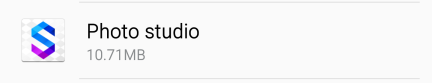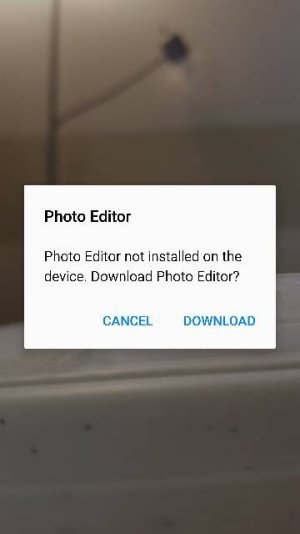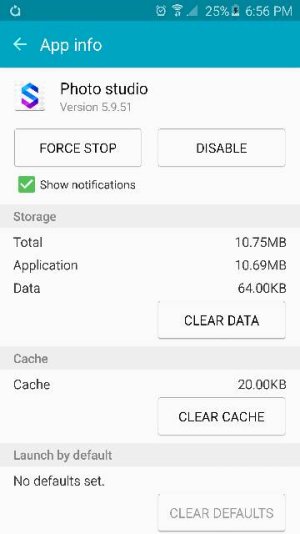Since the 5.1.1 upgrade I can not edit any photos?
It says I need to download the photo editor but when directed to the page there's no such editor any more?
Here's what comes up when I select the photo editor..
Rotate, crop etc works fine
Posted via the Android Central App
It says I need to download the photo editor but when directed to the page there's no such editor any more?
Here's what comes up when I select the photo editor..
Rotate, crop etc works fine
Posted via the Android Central App