- Sep 20, 2013
- 145
- 0
- 0
Anyone else get a "Could not save changes" error when trying to save an edited photo in the stock gallery?
Posted via the Android Central App
Posted via the Android Central App
Anyone else get a "Could not save changes" error when trying to save an edited photo in the stock gallery?
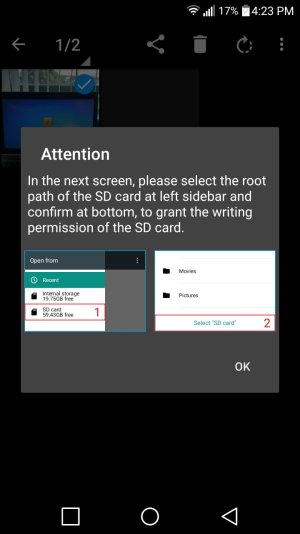
Chris, what does that mean, "device fingers"? Is that phone settings or the settings in google photos? I have an S5 and can't find anything like those settings, but I am having the same problem and it really makes me miss iPhone....
I had the same problem with the photos app. I figured out a fox by going into settings, device fingers then making sure the pictures folder on the sd card was selected (it wasn't). After that I could suddenly edit pictures! I think photos doesn't have the permission to select it itself after lolipop upgrade. Haven't used the G4 gallery app but I bet the is a similar problem.
How do you save a copy? Once I edit, the only option is a check mark that says done. Once I click done, it reverts to old image. Is it saving to a secret location? I do not have an sd card
Anyone else get a "Could not save changes" error when trying to save an edited photo in the stock gallery?
Posted via the Android Central App

