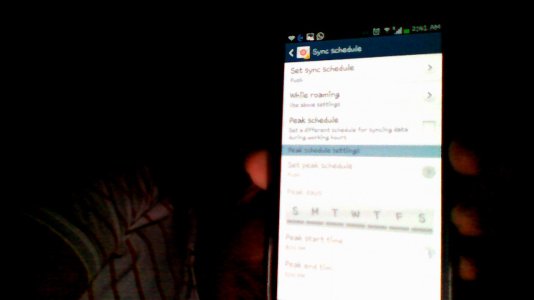- Oct 23, 2013
- 28
- 0
- 0
I just upgraded my Note 2 to 4.3 jelly bean.
Now the first thing that I noticed was the the Email push notifications in the default email client were not working. I had to manually hit the refresh button.
I deleted and re-added the account but no luck.
I must say, The Sync under the notification panel is disabled, When I enable it, the email works fine.
I had Sync turned off(under notification panel) in my older version at all times because it consumes too much battery. The email push notifications worked with Sync turned off.
Why won't they work now?
Now the first thing that I noticed was the the Email push notifications in the default email client were not working. I had to manually hit the refresh button.
I deleted and re-added the account but no luck.
I must say, The Sync under the notification panel is disabled, When I enable it, the email works fine.
I had Sync turned off(under notification panel) in my older version at all times because it consumes too much battery. The email push notifications worked with Sync turned off.
Why won't they work now?
Last edited: