Email program
- Thread starter cardboard60
- Start date
You are using an out of date browser. It may not display this or other websites correctly.
You should upgrade or use an alternative browser.
You should upgrade or use an alternative browser.
Mike Dee
Ambassador
- May 14, 2014
- 23,456
- 325
- 83
No favorite ?
No because I use Gmail for Gmail and Bluemail for most everything else
- Apr 10, 2014
- 3,610
- 1
- 0
TraderGary
Trusted Member
- Apr 12, 2012
- 3,059
- 58
- 48
I've been using Microsoft Outlook since 1987.
Today there are several flavors of Outlook
Microsoft.com - a browser based app.
Microsoft Outlook - an Android app.
Microsoft Outlook - an Apple app.
Microsoft Outlook - the PC based app.
I use:
Microsoft Outlook 365 PC app on my Windows 10 PC
Microsoft Outlook Android app on my Pixel 3 XL.
They stay in sync perfectly.
Today there are several flavors of Outlook
Microsoft.com - a browser based app.
Microsoft Outlook - an Android app.
Microsoft Outlook - an Apple app.
Microsoft Outlook - the PC based app.
I use:
Microsoft Outlook 365 PC app on my Windows 10 PC
Microsoft Outlook Android app on my Pixel 3 XL.
They stay in sync perfectly.
- Apr 10, 2014
- 3,610
- 1
- 0
Aquamail user here for years and really happy with it!
So much settings, you can do whatever you want with it!
Just give it a try you won't regret it!
Got a bunch of ads.
Mike Dee
Ambassador
- May 14, 2014
- 23,456
- 325
- 83
- Apr 10, 2014
- 3,610
- 1
- 0
N4Newbie
Trusted Member
- Nov 15, 2012
- 5,002
- 1
- 36
However, GMAIL auto deletes trash after 30 days and I do not see a way to change the time frame or eliminate it.They do. You are doing it wrong by hitting "Empty Trash" then wondering why it deletes all.
You can delete single emails in the trash folder just like you can from your inbox. It is literally no different.
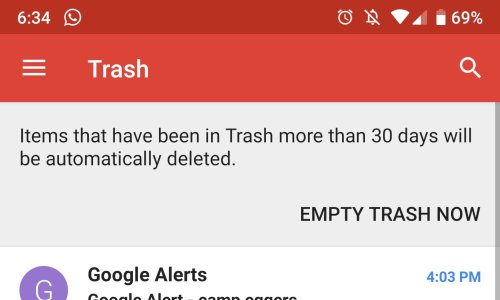
- Apr 17, 2012
- 32,273
- 23
- 38
However, GMAIL auto deletes trash after 30 days and I do not see a way to change the time frame or eliminate it.
View attachment 293159
Yeah trash is a 30 day limit. To me that's fine because why would I need something in trash 30 days later if I put it in the trash?
N4Newbie
Trusted Member
- Nov 15, 2012
- 5,002
- 1
- 36
I don't disagree but that does not seem to be the functionality desired by the original poster.Yeah trash is a 30 day limit. To me that's fine because why would I need something in trash 30 days later if I put it in the trash?
- Apr 17, 2012
- 32,273
- 23
- 38
I don't disagree but that does not seem to be the functionality desired by the original poster.
I agree if 30 days is a deal breaker then Gmail wouldn't work at all anyway because even when using a 3rd party app if it puts it into "Trash" the Gmail server will delete it regardless if you use the Gmail app or not.
That isn't an app thing more so a Google side thing hence you seeing that same disclaimer on desktop. Therefore he would need to disregard Gmail/Google entirely and go elsewhere or just not put stuff in trash that you don't truly want to trash. One of the two.
N4Newbie
Trusted Member
- Nov 15, 2012
- 5,002
- 1
- 36
Right. Simple fix? Just swipe everything into Archive. It disappears from the Inbox and stays *forever* in the Archive unless you go there and clean it out.I agree if 30 days is a deal breaker then Gmail wouldn't work at all anyway because even when using a 3rd party app if it puts it into "Trash" the Gmail server will delete it regardless if you use the Gmail app or not.
That isn't an app thing more so a Google side thing hence you seeing that same disclaimer on desktop. Therefore he would need to disregard Gmail/Google entirely and go elsewhere or just not put stuff in trash that you don't truly want to trash. One of the two.
- Apr 17, 2012
- 32,273
- 23
- 38
Right. Simple fix? Just swipe everything into Archive. It disappears from the Inbox and stays *forever* in the Archive unless you go there and clean it out.
Definitely another good suggestion. I move stuff into folders (have my Gmail completely organized between life/health/bought stuff/etc.) and just keep stuff that I truly think I may need one day since most emails are very minor on storage.
Good suggestion though because I forgot about the archive function.
- Jan 8, 2011
- 13,689
- 9,665
- 113
That's correct. The Pro version is what I use, and there are no ads.That's probably the free version
FreakyLocz14
Well-known member
- Jul 10, 2011
- 609
- 4
- 0
- Apr 10, 2014
- 3,610
- 1
- 0
Man I been using aqua mail along with outlook.
Aqua mail keeps sending me notifications wanting me to buy the program.
Finally bothered me from so many notifications, i deleted it again.
Aqua mail keeps sending me notifications wanting me to buy the program.
Finally bothered me from so many notifications, i deleted it again.
mschmiechen
Active member
- Oct 13, 2017
- 30
- 0
- 0
Similar threads
- Replies
- 6
- Views
- 3K
- Replies
- 2
- Views
- 1K
- Replies
- 1
- Views
- 1K
- Replies
- 4
- Views
- 2K
- Question
- Replies
- 7
- Views
- 16K
Trending Posts
-
Is it me or am I the only who misses features of old?
- Started by PixelMike89
- Replies: 13
-
-
-
Android 17 Beta
- Started by YankInDaSouth
- Replies: 47
-
Forum statistics

Space.com is part of Future plc, an international media group and leading digital publisher. Visit our corporate site.
© Future Publishing Limited Quay House, The Ambury, Bath BA1 1UA. All rights reserved. England and Wales company registration number 2008885.

