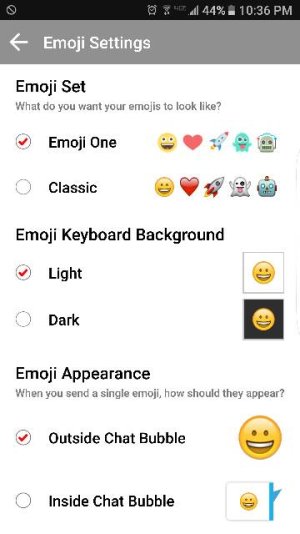- Sep 8, 2012
- 2,092
- 1
- 38
When I select an emoji in Messages+, the emoji that embeds it's self into the text message isn't what I chose. In this example, I chose the first 6 emojis on the top line, left to right. None of them match and three are exactly the same. Phone is up to date with software updates. I've not added any emoji packs/add ons.
Any ideas what to do to make them match what I've chosen?
Thanks

Any ideas what to do to make them match what I've chosen?
Thanks