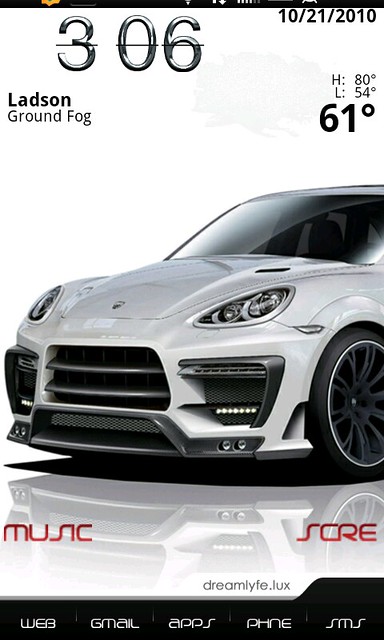Evo screen shots
- Thread starter Cubanjinx
- Start date
You are using an out of date browser. It may not display this or other websites correctly.
You should upgrade or use an alternative browser.
You should upgrade or use an alternative browser.
I still have 3 more screens to do but this is the basics of my current screens so far. I also having some tweaking to do to make it flow right.
Entertainment Screen

Home Screen
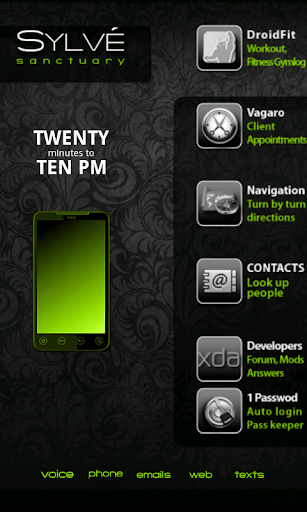
Calendar/Schedules Screen
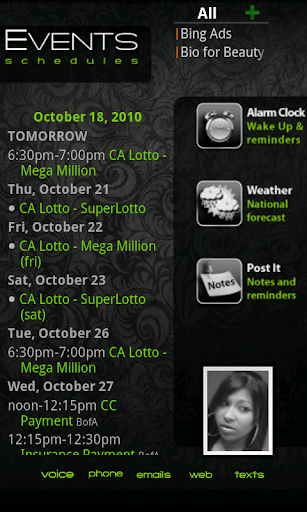
Music Screen

Dude that's awesome.... Launcher Pro? Or just some serious customizing?
That's beautiful widgets with the Androdena_Weather skins.
Later,
Dave
What are the widgets for the radios/gps? Want.
Dave Blake
Well-known member
- May 7, 2010
- 1,343
- 194
- 0
What are the widgets for the radios/gps? Want.
Again BeautifulWidgets but the 4g widget is 4g toggle widget from the market
Pre-dawn raid
Well-known member
- Sep 25, 2010
- 339
- 15
- 0
Dude that's awesome.... Launcher Pro? Or just some serious customizing?
Thanks Bro ... Basic stock android running ADW on top ... No Roots ... I basically took the idea from another site ( I can't remember right this minute ) and just ran with it. I took most of the icons from the web then tweaked them how I needed them in photoshop ... Found the background ... Custom did the fonts and then mashed them up ... The top title is a pull down of all the apps in that category using App Organizer... The larger icons are also live using Desktop Visualizer ... I am also thinking about using widgets instead of the bigger icons but only if the color schemes will work ... Everything else is basically put together with Photoshop, Illustrator, Desktop Visualizer, and ALOT OF PATIENCE ... lol
OneMcChicken
Member
- Sep 29, 2010
- 24
- 0
- 0
How do you guys get these different themes? Do you have to be rooted?
I'm not rooted and I can do a custom theme ( look a couple of posts up for mine) but is some work .. With Launcher Pro or ADW , some free apps from the Market and photoshop you can really do some customizing ... If you are rooted you can do even more ... Some people create themes and you only have to put them in as you see fit ... but if have any type of graphic apps loke photoshop you can tweak to suite your personal needs as well.
Again BeautifulWidgets but the 4g widget is 4g toggle widget from the market
Got 'em. Thanks.
Sent from my PC36100 using Tapatalk
Fried Rice Mofo
Well-known member
- Jun 7, 2010
- 100
- 20
- 0
I decided to change the larger icons to widgets ... I like the idea of having the widgets which is the plus of having Android OS .
Music Screen with the Custom transparent Mixzing widget instead of the larger Icon

Added: Social Screen

Dude, the sheer awesome of your work so far is staggering! Me want.
Fried Rice Mofo
Well-known member
- Jun 7, 2010
- 100
- 20
- 0
Fried Rice Mofo
Well-known member
- Jun 7, 2010
- 100
- 20
- 0
My current setup...



The last column of icons are 5 folders.
From top to bottom:
- News & Sports
- Games
- Tools (root friendly apps)
- Multimedia apps
- Miscellaneous camera apps (barcode scanner, goggles, etc)
Mind sharing the wall, good sir?
SuthernKumfort
Active member
- May 19, 2010
- 26
- 0
- 0
What people widget is that on the bottom left?Dude, the sheer awesome of your work so far is staggering! Me want.
SuthernKumfort
Active member
- May 19, 2010
- 26
- 0
- 0
I decided to change the larger icons to widgets ... I like the idea of having the widgets which is the plus of having Android OS .
Music Screen with the Custom transparent Mixzing widget instead of the larger Icon

Added: Social Screen

What people widget are you using there in the bottom left?

What people widget are you using there in the bottom left?
If you're talking about the widget with the girl, its the Handcent SMS widget.
mightylos8
Active member
- Jul 11, 2010
- 25
- 0
- 0
This looks great! How did you get the notification for text to show up? Does it do the same for GMail?
Also, is this LauncherPro? Thanks!
Non rooted customization
I used ADW Launcher and started with the background that I found on google images ... Within ADW you can stop the screen from scrolling so the background stays put. The Big Icons to the left I found on google images, took it into photoshop, took the background out, changed the color and added some cool affects then brought it into my phone .. I then formulated my screen (through ADW) to have it 8x8 instead of 4x4 ... This way I can put my icons closer to exactly where I need them or even overlap if I wanted to ... I then used Desktop Visualizer to resize and add an action to it ... I also did this to the title but the action I attached was to the app orgazer so when you tap, lets say LEISURE, all the apps in that catagory comes up onstead of having to go into the app drawer ... The Icons on the right are done the exact same way .. It was more tweaking in photoshop but once I brought it into my EVO I sized them added the action to them and placed them exactly where I needed them to be .. I like sleek and simple so this worked great for me .. If I can answer any other questions just post or PM me.
I am currently working on my last two screens:
The System Screen
The APP Screen ( If need be, I haven't decided yet )
AND don't forget to CLICK that THANKS button if I helped

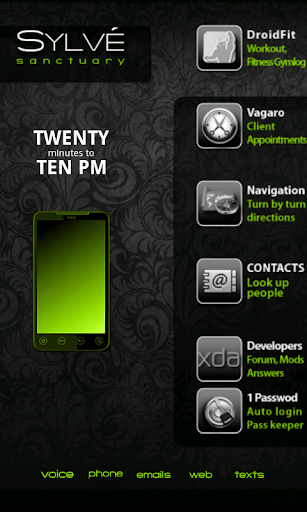
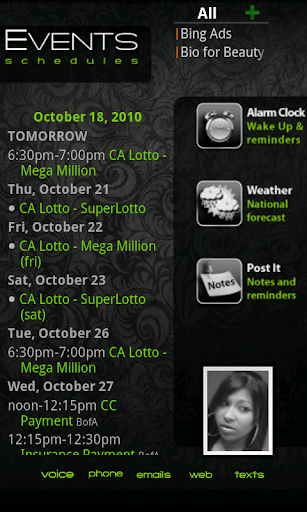


I am far from being rooted on my Evo so you can do some really nice custom work if you want to stay pretty much out of the root game. If you do root the custom part I believe becomes highly easier. People create "themes" and you pretty much plug and play. With me I find ideas through different forums and using my knowledge in photoshop, illustrator, google images, and a few apps from the market ( Desktop Visualizer, App Organizer, ADW launcher, etc ). I also find apks from different forums that have already tweaked certain apps, like taking the ESPN Scoreboard and making it transparent ( I like transparent ). It takes times but as you can see it becomes nice to know that your Android device is exactly the way you want it. If you have specific questions on how to do anything with unrooted devices I can answer those or try to lead you in the right direction.
I used ADW Launcher and started with the background that I found on google images ... Within ADW you can stop the screen from scrolling so the background stays put. The Big Icons to the left I found on google images, took it into photoshop, took the background out, changed the color and added some cool affects then brought it into my phone .. I then formulated my screen (through ADW) to have it 8x8 instead of 4x4 ... This way I can put my icons closer to exactly where I need them or even overlap if I wanted to ... I then used Desktop Visualizer to resize and add an action to it ... I also did this to the title but the action I attached was to the app orgazer so when you tap, lets say LEISURE, all the apps in that catagory comes up onstead of having to go into the app drawer ... The Icons on the right are done the exact same way .. It was more tweaking in photoshop but once I brought it into my EVO I sized them added the action to them and placed them exactly where I needed them to be .. I like sleek and simple so this worked great for me .. If I can answer any other questions just post or PM me.
I am currently working on my last two screens:
The System Screen
The APP Screen ( If need be, I haven't decided yet )
AND don't forget to CLICK that THANKS button if I helped

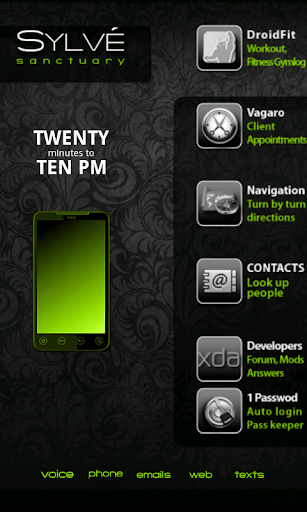
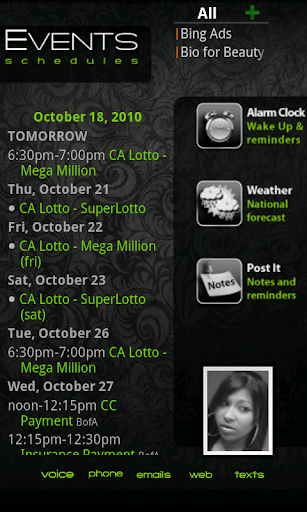


Some of these are pretty impressive, and I'm curious how they are done. I assume you guys are rooted and using custom ROMs, but would you mind posting which ones? I'd love to get started on doing a bit more customizations, but am unsure how these are being done or where to start.
Especially solo1 and mark0358....how are those setups being accomplished?
I am far from being rooted on my Evo so you can do some really nice custom work if you want to stay pretty much out of the root game. If you do root the custom part I believe becomes highly easier. People create "themes" and you pretty much plug and play. With me I find ideas through different forums and using my knowledge in photoshop, illustrator, google images, and a few apps from the market ( Desktop Visualizer, App Organizer, ADW launcher, etc ). I also find apks from different forums that have already tweaked certain apps, like taking the ESPN Scoreboard and making it transparent ( I like transparent ). It takes times but as you can see it becomes nice to know that your Android device is exactly the way you want it. If you have specific questions on how to do anything with unrooted devices I can answer those or try to lead you in the right direction.
Similar threads
- Replies
- 14
- Views
- 6K
- Replies
- 2
- Views
- 2K
- Replies
- 12
- Views
- 8K
- Locked
- Replies
- 3
- Views
- 4K
Trending Posts
-
-
-
-
PLEASE HELP. Can't fix a strange error on android?
- Started by CGKalexander
- Replies: 19
-
Problem Deleting the Label "Other" from My Pixel 7 (I Can Delete It from My Desktop)
- Started by Skeezix
- Replies: 6
Members online
Total: 8,383 (members: 9, guests: 8,374)
Forum statistics

Space.com is part of Future plc, an international media group and leading digital publisher. Visit our corporate site.
© Future Publishing Limited Quay House, The Ambury, Bath BA1 1UA. All rights reserved. England and Wales company registration number 2008885.