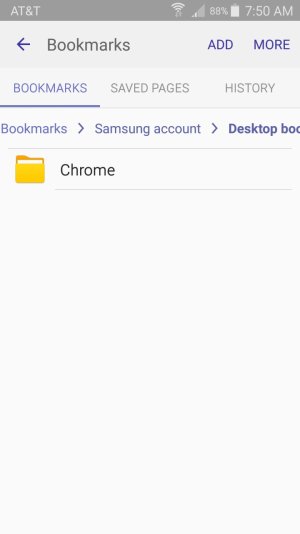- Oct 9, 2012
- 1,175
- 0
- 0
For those who are keen (or paranoid about their browsing habits) and want to try the integrated webpage opening etc with the Iris scanner on the Note 7 some good news!
Google has (finally) released its bookmark export facility It is available in the chrome Web store. It is called Samsung Sync. Using it you can export your open tabs and Bookmarks from chrome to the native Samsung Internet.
"Samsung Sync
Samsung Sync is PC extension for enabling the seamless transfer of opened Tabs and Bookmarks across Samsung browser on mobile. The PC Browser extension is available for Windows, Linux and Mac. Synced browser data gets stored in Samsung's secured SCloud service."
Google has (finally) released its bookmark export facility It is available in the chrome Web store. It is called Samsung Sync. Using it you can export your open tabs and Bookmarks from chrome to the native Samsung Internet.
"Samsung Sync
Samsung Sync is PC extension for enabling the seamless transfer of opened Tabs and Bookmarks across Samsung browser on mobile. The PC Browser extension is available for Windows, Linux and Mac. Synced browser data gets stored in Samsung's secured SCloud service."
Last edited: