Chevy-SS
Well-known member
- Dec 22, 2011
- 73
- 0
- 0
Well, I got my new 3800mAh battery from Hong Kong. It is charging now. I will post anecdotal results about longevity. It definitely added a little weight, maybe an ounce. Thickness increased from 11.4mm to 15.6mm, but that is only in the battery area. The new battery came with a new case, which fit on nicely. The install time is about 20 seconds, LOL.
I ordered this battery on Jan 6. I received it today, Jan 17. Not bad at 11 days shipping. I live in Rhode Island, USA.
TOTAL cost, including shipping, was $11.39. That's laughably cheap. Now, I hope I don't burn my house down. But honestly, the battery looked pretty darn good.
All in all, seems like a great deal.
Here's a couple of quick pics:
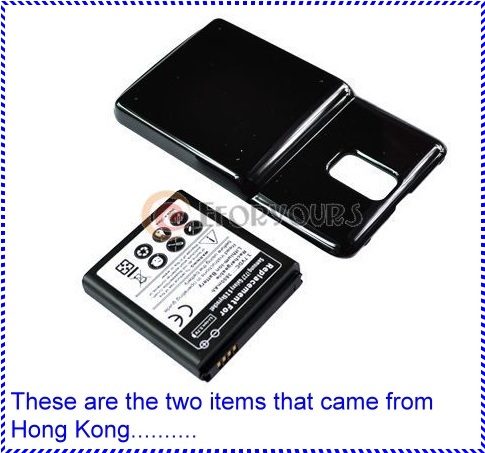
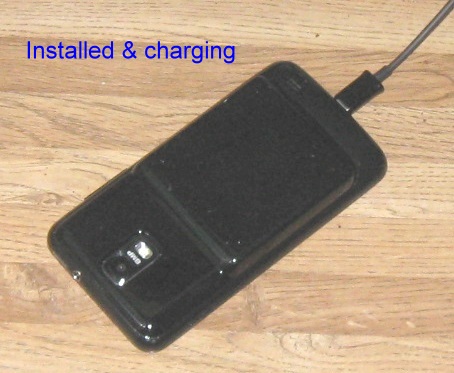

-
I ordered this battery on Jan 6. I received it today, Jan 17. Not bad at 11 days shipping. I live in Rhode Island, USA.
TOTAL cost, including shipping, was $11.39. That's laughably cheap. Now, I hope I don't burn my house down. But honestly, the battery looked pretty darn good.
All in all, seems like a great deal.
Here's a couple of quick pics:
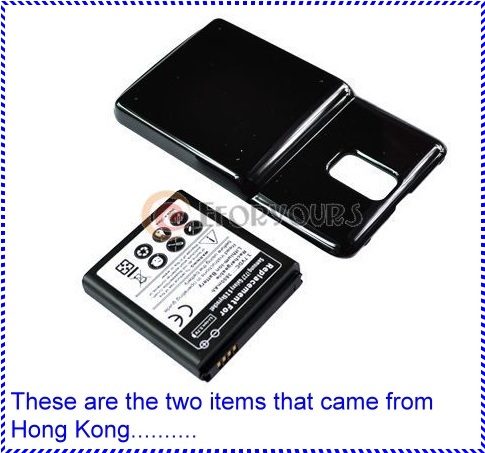
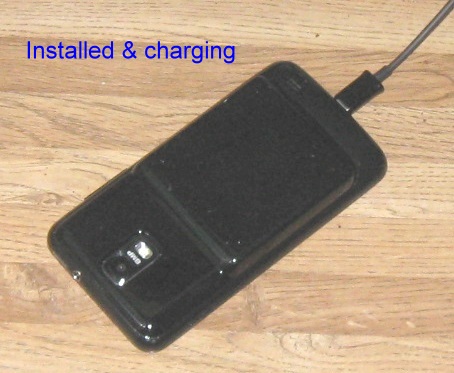

-

