
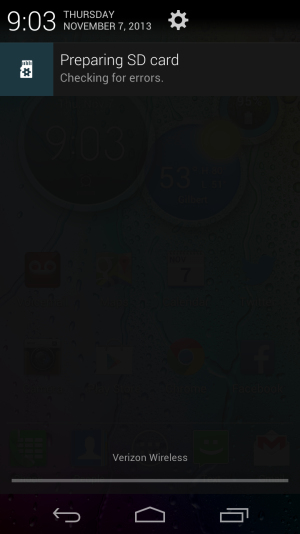 I restarted my phone yesterday and now there is a message in my system tray that the phone is trying to prepare my SD card andd checing fro errors. I have pulled the SD card multiple times and nothing. It just shows like my SD card is wiped. When I access it through Recovery I can see all the files. Also when I put the card into another phone I can access all the files. Anyone know whats going on?
I restarted my phone yesterday and now there is a message in my system tray that the phone is trying to prepare my SD card andd checing fro errors. I have pulled the SD card multiple times and nothing. It just shows like my SD card is wiped. When I access it through Recovery I can see all the files. Also when I put the card into another phone I can access all the files. Anyone know whats going on?
