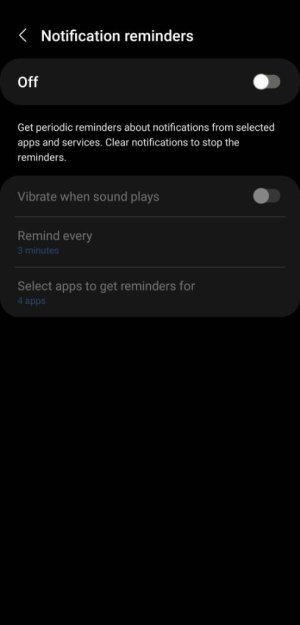My previous Boost Mobile LG phone ran Android 9, and I loved it! But I was tricked by Boost Mobile into buying one of their phones (Samsung A21) which supported their $10 per month plan. Of course, once I had bought it and activated it with Boost, THEN they tell me that price is only good for brand new customers! [GRIPE MODE OFF]
Problem One: about every 15 minutes, I hear Boosts' notification sound for no reason I can find. I look at the notification history and nothing I can see syncs up in time.
Problem Two: The phone makes me perform my unlock maneuver whenever I do just about anything! And often it will make me do this two or three times in the span of 10 seconds! I'll be texting or talking on the phone and suddenly it make me unlock again!
I don't want to jam all my complaints in one OP, so I'll stop here. Anyone have any suggestions?
Thanks!
Problem One: about every 15 minutes, I hear Boosts' notification sound for no reason I can find. I look at the notification history and nothing I can see syncs up in time.
Problem Two: The phone makes me perform my unlock maneuver whenever I do just about anything! And often it will make me do this two or three times in the span of 10 seconds! I'll be texting or talking on the phone and suddenly it make me unlock again!
I don't want to jam all my complaints in one OP, so I'll stop here. Anyone have any suggestions?
Thanks!