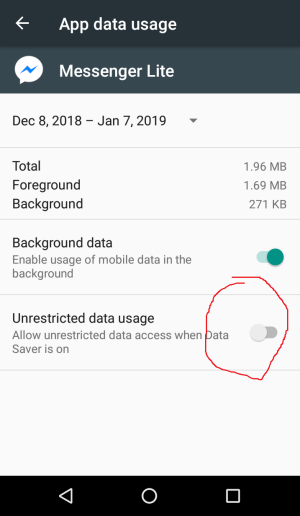This is how I fixed mine..
I have an LG phone so you may have a different path to get here but.. I went to my phone settings then I went to Apps.. I looked and noticed that all of the apps had allow background data turned on.. Except for the one and only.. FaceBook Messenger.. It must have somehow got turned off.. So I turned on allow background data for it.. And I started getting my notifications again immediately.
So click...
Settings
Apps
Messenger
Data
Turn on bg data if it is off and that should fix it
I have an LG phone so you may have a different path to get here but.. I went to my phone settings then I went to Apps.. I looked and noticed that all of the apps had allow background data turned on.. Except for the one and only.. FaceBook Messenger.. It must have somehow got turned off.. So I turned on allow background data for it.. And I started getting my notifications again immediately.
So click...
Settings
Apps
Messenger
Data
Turn on bg data if it is off and that should fix it