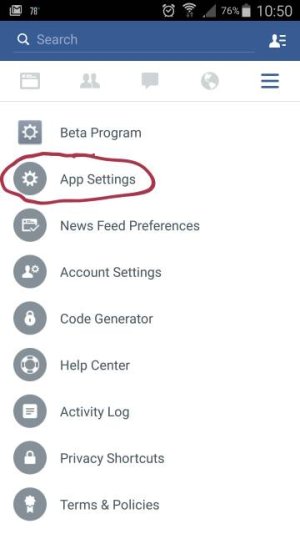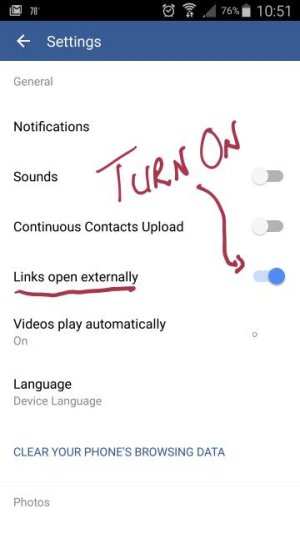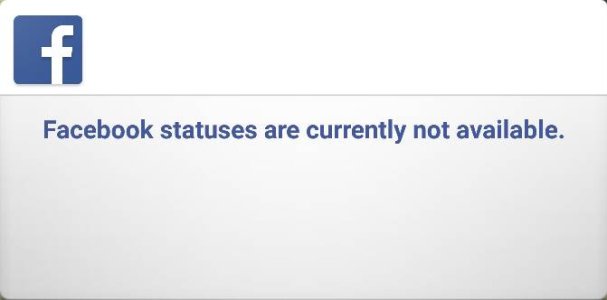- Apr 28, 2015
- 4
- 0
- 0
I am having an issue with Facebook on my note 4. Every time I open a link in the app it crashes the app.
Anyone have any solutions to this?
Posted via the Android Central App
Anyone have any solutions to this?
Posted via the Android Central App