- Jun 30, 2011
- 2,861
- 535
- 113
Trying to see if the finger print scanner on the Tab S7+ is worse than the Tab S6(which I've had no issues with) or if my unit is just defective. Essentially my finger print scanner is super crappy. Set it up and can barely get it to unlock my tab. Tons of misses. Tried setting up another finger, but it only works about 10% of the time which makes using Samsung Pass a no go on this tablet. Any tips on what I may be doing wrong are appreciated. 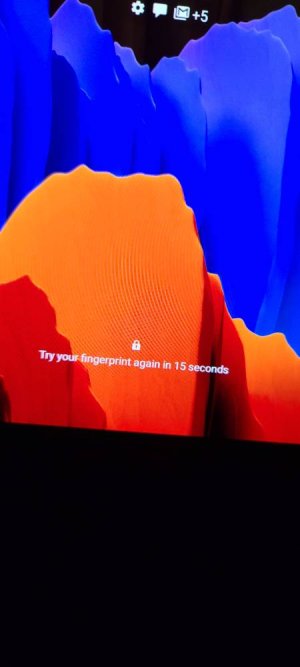
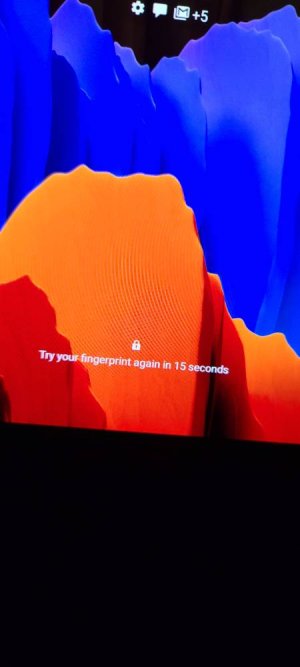

 . Thanks again for the help.
. Thanks again for the help.
