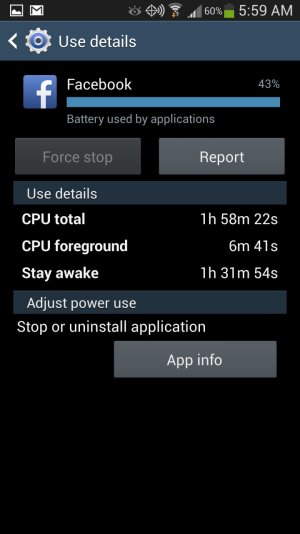- Jun 2, 2013
- 8
- 0
- 0
I am having huge battery drains with the Facebook app while it is idle on my new S4. For some reason the app seems to be using anywhere between 30-60% of the battery while the phone is idle making it so that I am losing about 10% of battery every 30 minutes or so. I have done almost everything I can think of to try and stop this from happening... I have the GPS off, set the refresh interval to never as well as turned off notifications but that seems to have not fixed the problem. I also have cleared the data/cache in hoping that would also fix the issue for me. Force stopping the app also seems to not help me from preventing this battery drain.
However, on my old HTC Thunderbolt I would have my notifications active, refresh interval set at every 1 hour, GPS on and I never had the Facebook app drain the battery while idle this badly. The most I ever saw Facebook take was about 5-10% of the battery while being idle.
Is there anything that I can do to fix this besides just completely removing the app?
However, on my old HTC Thunderbolt I would have my notifications active, refresh interval set at every 1 hour, GPS on and I never had the Facebook app drain the battery while idle this badly. The most I ever saw Facebook take was about 5-10% of the battery while being idle.
Is there anything that I can do to fix this besides just completely removing the app?