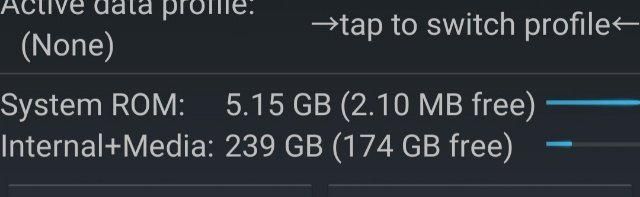fee up System ROM?
- Thread starter TG20
- Start date
You are using an out of date browser. It may not display this or other websites correctly.
You should upgrade or use an alternative browser.
You should upgrade or use an alternative browser.
IsHacker
Well-known member
- Nov 24, 2024
- 99
- 52
- 18
If there is a debloated stock ROM available, flash that. You'll get more free space on system partition. But why do you need to do this? (Just asking)I noticed that my System ROM was nearly all used, Is there a way to fee more up? I tried cleaning data and deleting apps but that didn't phase it.
Any suggestions would be great.
Galaxy S22+
View attachment 367418
IsHacker
Well-known member
- Nov 24, 2024
- 99
- 52
- 18
Now you see it wasn't. Also, it is a complete myth that low storage space slows down your device. Although low RAM does.I thought the low ROM was slowing down my phone
- Mar 9, 2012
- 169,489
- 10,841
- 113
Actually, that screen is a bit misleading. "System ROM" actually does refer to RAM (looks like total of 6 GB), while "Internal+Media" refers to the total storage (often referred to as "ROM" in specs).Now you see it wasn't. Also, it is a complete myth that low storage space slows down your device. Although low RAM does.
Low RAM can sometimes lead to sluggishness, but not always. @TG20, are you saying your phone is in fact slowing down, or that it's functioning normally?
It's Rooted and has always acted a little weird. Lately it's been freezing and forcing me to close the screen and reopen it more than usualActually, that screen is a bit misleading. "System ROM" actually does refer to RAM (looks like total of 6 GB), while "Internal+Media" refers to the total storage (often referred to as "ROM" in specs).
Low RAM can sometimes lead to sluggishness, but not always. @TG20, are you saying your phone is in fact slowing down, or that it's functioning normally?
- Mar 9, 2012
- 169,489
- 10,841
- 113
If you modified the system in some way after rooting, that's always a possible reason for odd behavior.
IsHacker
Well-known member
- Nov 24, 2024
- 99
- 52
- 18
Yes, but it's again weird that he only has 2.1MB RAM free (???) That's never possible, at least not on earth. The closest I've got was 100MB free on a phone with 1.5 GB RAM, that too with Low Memory Killer (LMK) disabled, before the phone completely froze. Also, it is indeed the system partition, as it says ROM, not RAM, and has total 5.15 GB (which is not close to 6GB).Actually, that screen is a bit misleading. "System ROM" actually does refer to RAM (looks like total of 6 GB), while "Internal+Media" refers to the total storage (often referred to as "ROM" in specs).
Low RAM can sometimes lead to sluggishness, but not always. @TG20, are you saying your phone is in fact slowing down, or that it's functioning normally?
Last edited:
IsHacker
Well-known member
- Nov 24, 2024
- 99
- 52
- 18
I would recommend you to do a factory reset, then, if you want, re root with a fresh boot.img.It's Rooted and has always acted a little weird. Lately it's been freezing and forcing me to close the screen and reopen it more than usual
- Mar 9, 2012
- 169,489
- 10,841
- 113
Hmm, yeah, good points -- and the S22+ came with 8 GB of RAM, not 6 GB.Yes, but it's again weird that he only has 2.1MB RAM free (???) That's never possible, at least not on earth. The closest I've got was 100MB free on a phone with 1.5 GB RAM, that too with Low Memory Killer (LMK) disabled, before the phone completely froze. Also, it is indeed the system partition, as it says ROM, not RAM, and has total 5.15 GB (which is not close to 6GB).
@TG20 , did you modify your phone's partitions after rooting? I'm not quite sure what that "system ROM" section is for -- unless that represents the protected part of internal storage that the OS (and any uninstallable bloatware). If that's the case, then freeing up space there shouldn't be necessary, since that's reserved for system files. The "Internal+Media" part would be what's intended for the user.
Also, what app or system menu are you using to look at the storage information? I don't recognize that format.
- Feb 6, 2017
- 98,267
- 14,471
- 113
Is this a 3rd party app telling you this information?I noticed that my System ROM was nearly all used, Is there a way to fee more up? I tried cleaning data and deleting apps but that didn't phase it.
Any suggestions would be great.
Galaxy S22+
View attachment 367418
- Dec 4, 2012
- 35,732
- 794
- 113
Something to keep in mind is that this is a rooted device. The files added to root could have done who knows what to the OS or kernel and by extension, how things interact with everything.
SyCoREAPER
Well-known member
- Nov 12, 2013
- 1,011
- 1,284
- 113
Let's go back a step and determine if the OP even has a real Samsung and not a bootleg/clone.
- Feb 6, 2017
- 98,267
- 14,471
- 113
For ram ? Yes it can look at my s24uYes, but it's again weird that he only has 2.1MB RAM free (???) That's never possible, at least not on earth. The closest I've got was 100MB free on a phone with 1.5 GB RAM, that too with Low Memory Killer (LMK) disabled, before the phone completely froze. Also, it is indeed the system partition, as it says ROM, not RAM, and has total 5.15 GB (which is not close to 6GB).
It depends how much you have open for ram 1.8gb left out of 12gb it's just on going for Andriod depending what your doing it can change and clear it out if using more intensive tasks and no performance issues.

Similar threads
- Replies
- 2
- Views
- 2K
- Question
- Replies
- 6
- Views
- 1K
- Replies
- 13
- Views
- 2K
- Replies
- 21
- Views
- 6K
Trending Posts
-
-
Question How to Forward Calls From Phone to Watch (and Back Again)?
- Started by isamsson
- Replies: 1
-
-
-
Members online
Total: 9,709 (members: 8, guests: 9,701)
Forum statistics

Space.com is part of Future plc, an international media group and leading digital publisher. Visit our corporate site.
© Future Publishing Limited Quay House, The Ambury, Bath BA1 1UA. All rights reserved. England and Wales company registration number 2008885.