- Feb 25, 2014
- 36
- 0
- 0
Hello guys! this is my real Android phone (always been on WP). I'm having some issues with it. Maybe someone can help me solve them
1. Contacts - if, for example I open Messaging app > new message - and type contacts name this shows up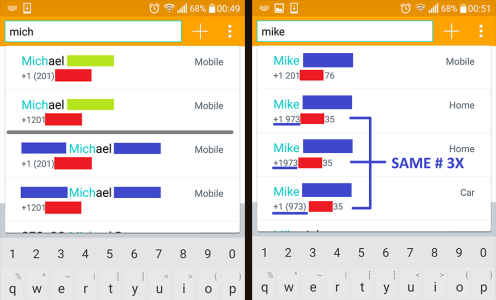 .
.
If I go to Contacts to display (under Contact settings) and switch between "sources" I have them (all) from hotmail account and more than half under WhatsApp (thus duplicated?)
2. I can't volume down phone call when talking vie Bluetooth in my car. It's on max always
3. Microphone doesn't work with AUX and thus AUX can't be used instead of point 2 above (and outgoing WhatsApp voice messages are voiceless)
1. Contacts - if, for example I open Messaging app > new message - and type contacts name this shows up
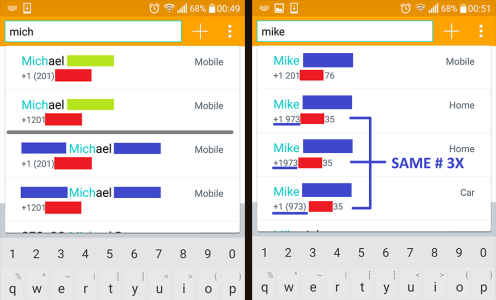 .
.If I go to Contacts to display (under Contact settings) and switch between "sources" I have them (all) from hotmail account and more than half under WhatsApp (thus duplicated?)
2. I can't volume down phone call when talking vie Bluetooth in my car. It's on max always
3. Microphone doesn't work with AUX and thus AUX can't be used instead of point 2 above (and outgoing WhatsApp voice messages are voiceless)

