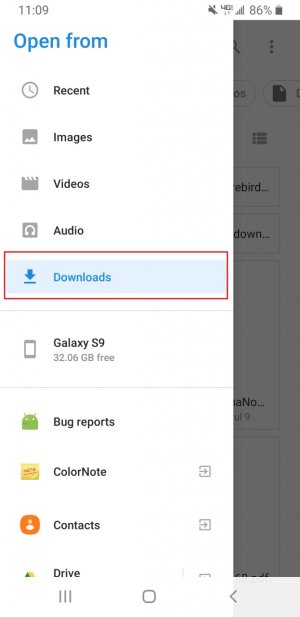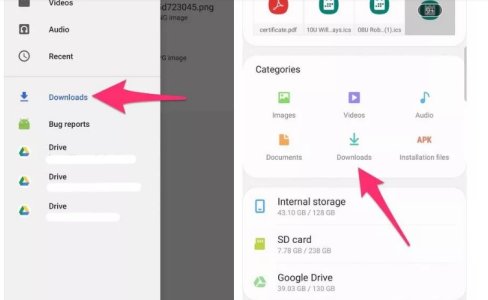- Jul 11, 2020
- 29
- 0
- 0
I have a file that only appears in the download directory when posting to a forum or such. Its in the top download selection menu. I have used search programs like sd maid and it cant find the file. It must be in the emulated directory but not accessible. Dont really want to root the phone. Is there a way or program to access the file.