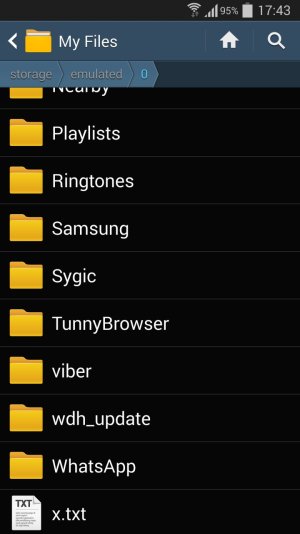Not on my Note 3. I currently have 8 files there, and they've been there for a long time (some for over a year, like my medication list). You have some app in your phone that's deleting them, cleaning "junk files" or something like that - and it considers files in the root of the "internal SD card" to be junk. If you're using any kind of cleaning app, uninstall it. (There's not one of them that can do something you can't easily do by hand, and most of them do something that should never be done in Android - delete apps from RAM.)