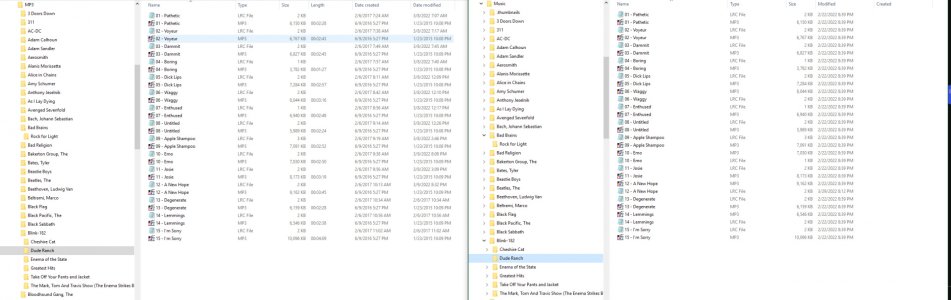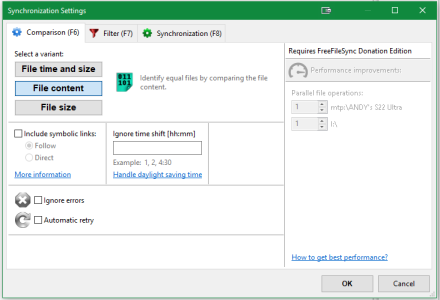- Oct 30, 2017
- 105
- 0
- 0
Ok, so my PC is my main storage for everything.
Primary backup is my NAS.
I use FreeFileSync for this.
I don't stream so I have all my music on my phone.
I got the S22 when it came out and instead of conveniently inserting my SD card that I've used for years I had to copy 80 gig or MP3's to my phone.
Fast forward a few weeks to today.
I added many files and updated some tags so I needed to sync my PC to my phone.
So I hook up the phone to my PC and let FFS do its normal comparison which the main thing is the date of the files it wants to replace every file on the phone.
They are all different ... being the date I transferred them initially.
I have a cheap LG that I use at my gym as an MP3 player... it has an SD card and runs the same music app. When I did the update with it it only wanted to copy the new files and the ones that I changed the tags on.
Any idea what is going on with the Samsung? I actually recall this issue with my S9 as well ... even when using my SD card.
The only time I've ever had this problem is with Samsung phones....
I know on the pc there is a 'date created' and 'date modified' in Explorer... could this have something to do with the PC to phone issue?
But even if it is why is the problem with my Samsung and not my LG?
Primary backup is my NAS.
I use FreeFileSync for this.
I don't stream so I have all my music on my phone.
I got the S22 when it came out and instead of conveniently inserting my SD card that I've used for years I had to copy 80 gig or MP3's to my phone.
Fast forward a few weeks to today.
I added many files and updated some tags so I needed to sync my PC to my phone.
So I hook up the phone to my PC and let FFS do its normal comparison which the main thing is the date of the files it wants to replace every file on the phone.
They are all different ... being the date I transferred them initially.
I have a cheap LG that I use at my gym as an MP3 player... it has an SD card and runs the same music app. When I did the update with it it only wanted to copy the new files and the ones that I changed the tags on.
Any idea what is going on with the Samsung? I actually recall this issue with my S9 as well ... even when using my SD card.
The only time I've ever had this problem is with Samsung phones....
I know on the pc there is a 'date created' and 'date modified' in Explorer... could this have something to do with the PC to phone issue?
But even if it is why is the problem with my Samsung and not my LG?
Last edited: