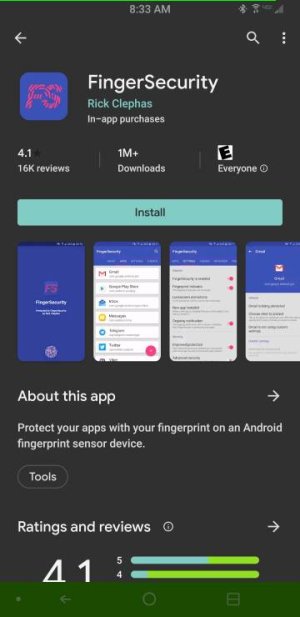- Apr 21, 2013
- 21
- 0
- 0
I'd like to keep my lock screen on my S9+ set to swipe, but would like to be able to log into PayPal and apps that use the fingerprint scanner... I had it on my S8+, but when I log my fingerprints and go back to swipe it requires you to delete any stored biometrics. I'm sure there is a workaround, but it is eluding me at the moment. I know I could set a secure lock screen and use trusted places, but it is kinda spotty when I'm inside the building here at work. I'd rather just have swipe rather than a secure lockscreen. Just a personal preference. Anybody know how I can do this? Thanks in advance.