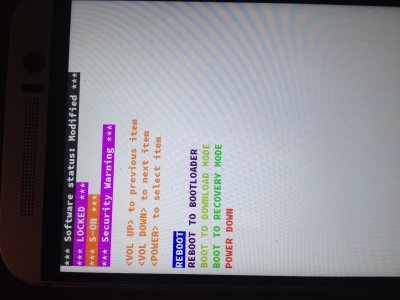Hi
The HTC M9 phone I have which is second hand, has the attached screen showing and I cannot get past this screen.
I am not sure what to do - it has been used by someone who used developer functionality I think, and was wiped before he gave it to me.
How can I set it up to use?
It isn't being recognised by my laptop or the HTC Manager. I have updated the drivers when it did connect (once) and they were fine.
Thank you for any help you can give me - I am looking forward to getting to know the phone and play around and learn once I can get into it!
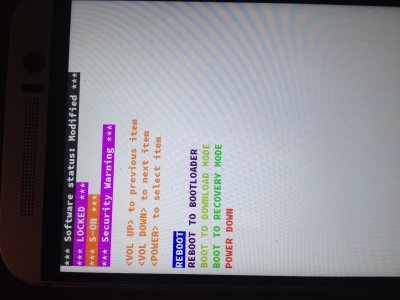
The HTC M9 phone I have which is second hand, has the attached screen showing and I cannot get past this screen.
I am not sure what to do - it has been used by someone who used developer functionality I think, and was wiped before he gave it to me.
How can I set it up to use?
It isn't being recognised by my laptop or the HTC Manager. I have updated the drivers when it did connect (once) and they were fine.
Thank you for any help you can give me - I am looking forward to getting to know the phone and play around and learn once I can get into it!