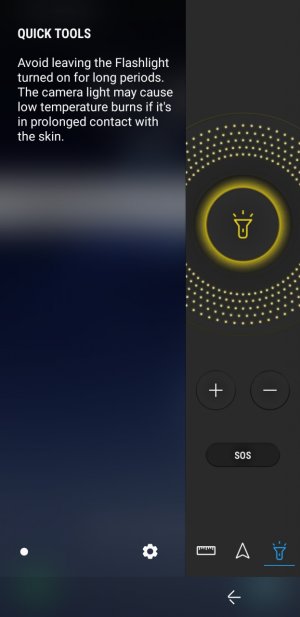- May 2, 2017
- 104
- 0
- 0
Looking for suggestions on a flashlight app that uses the full brightness of the S8's LED. I've been using Tiny Flashlight. It's old (you can tell by the UI), but it's a safe app (as in no malware, no crazy permissions). The problem is that it only uses about half the full brightness of the S8's LED.
With the software on the S8, there are 5 levels of brightness you can change between. Using either the quick tools edge pane or the settings on the pull down notification bar toggles.
My setup that I've been using for a year or two is that I have my flashlight app as the right side quick access slider on the lock screen. And in the app, you can set it to automatically turn the flashlight on when you open the app.
So without looking at the phone, I can wake the screen, swipe the bottom right, and lock the phone, and the flashlight comes on. The closest to that that I can do with Samsung's built in implementation is swipe to open the edge panel (and have no other edge panels turned on) and tap the button on the screen to turn on the flashlight. It works, but I prefer my method.
Please no comments that I should just search for apps. I read an article a while back that said that flashlight apps are the prime target for putting malware on the Play store. I don't know if that's still the case or not. Unless your comment is in jest-- in that case, it's quite welcomed. .
.
I am considering this one, but have not installed it yet.
https://forums.androidcentral.com/e...l.nenter.app.flashlightgalaxys&token=eTkl1C0C
With the software on the S8, there are 5 levels of brightness you can change between. Using either the quick tools edge pane or the settings on the pull down notification bar toggles.
My setup that I've been using for a year or two is that I have my flashlight app as the right side quick access slider on the lock screen. And in the app, you can set it to automatically turn the flashlight on when you open the app.
So without looking at the phone, I can wake the screen, swipe the bottom right, and lock the phone, and the flashlight comes on. The closest to that that I can do with Samsung's built in implementation is swipe to open the edge panel (and have no other edge panels turned on) and tap the button on the screen to turn on the flashlight. It works, but I prefer my method.
Please no comments that I should just search for apps. I read an article a while back that said that flashlight apps are the prime target for putting malware on the Play store. I don't know if that's still the case or not. Unless your comment is in jest-- in that case, it's quite welcomed.
I am considering this one, but have not installed it yet.
https://forums.androidcentral.com/e...l.nenter.app.flashlightgalaxys&token=eTkl1C0C