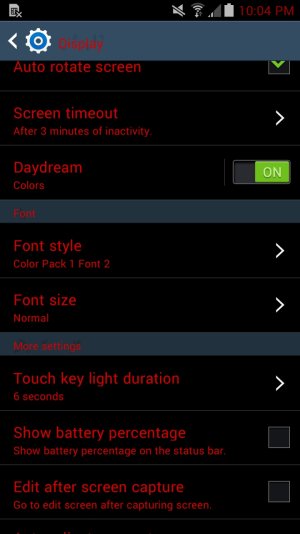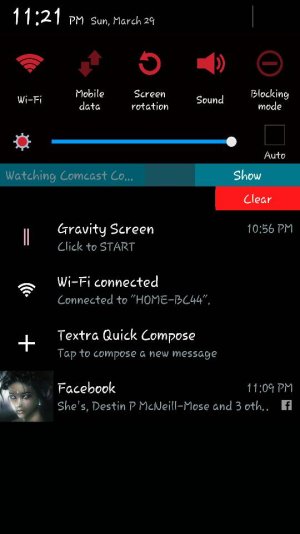Font color change?
- Thread starter adnkydolo
- Start date
You are using an out of date browser. It may not display this or other websites correctly.
You should upgrade or use an alternative browser.
You should upgrade or use an alternative browser.
Kelly Burby
Banned
- Nov 26, 2013
- 693
- 0
- 0
Is it possible to change the font color on apps and clock on your home screens or are you just stuck with white?
Well, try installing some applications like Nova launcher or Next launcher paid version, they are going to help you with changing the colors of the applications but one more thing they will only change colors if you are a rooted user, other than this no it will not change color.
I use this app to change fonts. It won't change the color though:
https://forums.androidcentral.com/e...s/details?id=com.bundle.finder&token=H89MWTQ8
Sent from my Samsung Galaxy S5
https://forums.androidcentral.com/e...s/details?id=com.bundle.finder&token=H89MWTQ8
Sent from my Samsung Galaxy S5
PsychDoc
Well-known member
- May 28, 2011
- 1,402
- 7
- 38
Here you go. https://forums.androidcentral.com/e...roid27.sensev2flipclockweather&token=9IYNjio5
Customize to your heart's content.
Customize to your heart's content.
Thank you all for replying. I guess I have to research what "rooting" is... what are the negative aspects to "root" a phone? I did watch some videos on what your screen could look like. As for the clock I changed it, but the app word colors would be nice to change because my wallpaper has a lot of white in it and they kind of blend together
Ameer Ahmad
New member
- Nov 15, 2014
- 1
- 0
- 0
Mojave
Well-known member
- Nov 15, 2013
- 392
- 0
- 16
Trish Harrison
New member
- Jul 16, 2014
- 1
- 0
- 0
Is it possible to change the font color on apps and clock on your home screens or are you just stuck with white?
Want to change color to black. Hard to see white.
Need to change color of font. How do I do that on samsung Mega?
Last edited by a moderator:
Is is possible to change the font color *only* for the "Lock Screen" as opposed to the both main and lock screens? The point being, The wall paper I'm using on the lock screen has a white background and the clock is washed out. But not so on the main screen. If not, then I guess I'll have to live with it the way it is...
Thanks.
Thanks.
nakedlunch02
New member
- Apr 12, 2015
- 4
- 0
- 0
nakedlunch02
New member
- Apr 12, 2015
- 4
- 0
- 0
Iffah Farina
New member
- Apr 14, 2015
- 1
- 0
- 0
dragster1090
New member
- Aug 2, 2015
- 1
- 0
- 0
How did you do it, I can't find the answer
Similar threads
- Replies
- 13
- Views
- 969
- Replies
- 1
- Views
- 373
- Replies
- 2
- Views
- 911
- Replies
- 2
- Views
- 478
Trending Posts
-
-
-
S24 FE - how is the S24FE compared with the A36?
- Started by Dualmonitors
- Replies: 1
-
News Tech Talk: What you need to know about crossing the US border with your phone
- Started by AC News
- Replies: 1
-
News The best Motorola deals of April 2025: save big on foldable phones, flagships, and more
- Started by AC News
- Replies: 0
Forum statistics

Space.com is part of Future plc, an international media group and leading digital publisher. Visit our corporate site.
© Future Publishing Limited Quay House, The Ambury, Bath BA1 1UA. All rights reserved. England and Wales company registration number 2008885.