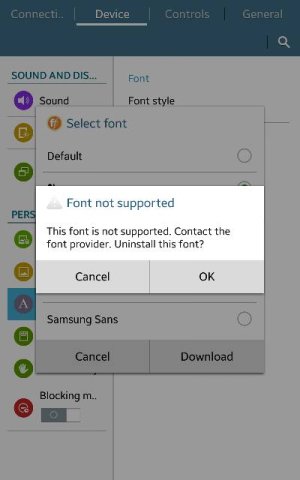Hope my post helps. I got the exact same error you got on my new Note 8. I'm not super super advanced with technology because it changes so fast these days that I can't keep up with it, but I've learned a good bit over the years and rebuilt my first laptop, built a few desktops. I know I don't know everything, but I know enough that friends and family always seem to come to me for help. Maybe I shoulda never mentioned my secret. LOL
Anyhow, I just recently upgraded from a Samsung Galaxy Note 3 to a Note 8 and couldn't figure out why I couldn't change the font to something nicer like I could do on my Note 3. I can't stand plain fonts. On my Note 3 I used Clean Fonts from the Play store and it was great with zero issues, but on the Note 8 I got the same error you got. I Googled this issue and found this forum we're on now and also this page is what I found out and I'm really bummed. I bought an international Note 8 with no carriers attached. I hate the bloatware carriers force on us. I am loving this new phone. It may be old to some since Samsung is about to release the Note 9 which is great and has a lot of better features and also the fingerprint scanner will be better placed as per the leaks online, but this Note 8 is awesome and new to me from what I was using before and I'm usually not the first one to upgrade to the latest and greatest phone. I finally have a current enough phone that I can find accessories like cases in stores. I've always had to buy online because I didn't have a current phone. I just hate how expensive phones are these days.
How to Change System Fonts on Samsung Galaxy Note 8
‘Font Not Compatible’ Error
If you have a collection of fonts that you had used on previous Samsung Galaxy devices, prepare to be disappointed. Similar to the Galaxy S8 and S7 before it, while you will be able to install third-party fonts through the Play Store or other third-party sources on the Galaxy Note 8, you will be greeted with a ‘Font Not Compatible’ error when you try to apply them. This is because Samsung has changed its font framework starting from Nougat that makes it impossible to apply fonts acquired from other sources. The company took this step to clamp down on the piracy of fonts that was and still is prevalent on the Google Play Store.
So, the only way to download additional fonts on the Galaxy Note 8 is through the Galaxy Apps store. The problem? Apart from one font, almost every other font is paid and that’s not likely to go down well with most people. Sadly, there’s not much that you can do about it as well. On the bright side, most of the fonts are priced at a reasonable $0.99 or $1.99.