Force highest display brightness?
- Thread starter BigMosley
- Start date
You are using an out of date browser. It may not display this or other websites correctly.
You should upgrade or use an alternative browser.
You should upgrade or use an alternative browser.
- Feb 6, 2017
- 97,518
- 13,569
- 113
williams448
Well-known member
- Dec 1, 2012
- 774
- 37
- 28
Is there a way to force your screen to stay on the highest brightness as if you were standing in direct sunlight? I understand this would probably kill your battery rather quickly but I would find it very useful when flying my drone.
Turn off adaptive brightness
- Aug 19, 2020
- 474
- 2
- 0
Turn off adaptive brightness
That doesn't enable the highest brightness, just stops it automatically adjusting. If you push the brightness slider all the way up but you're not in ambient light it still isn't the brightest it can go.
- Aug 19, 2020
- 474
- 2
- 0
Not just battery but also screen burn in issue also
I understand that, but I wouldn't think that could happen in a few 30 minute drone flightsb every few days?
- Feb 6, 2017
- 97,518
- 13,569
- 113
I would think no , but I wouldn't risk it , better to get a different phone for that purposeI understand that, but I wouldn't think that could happen in a few 30 minute drone flightsb every few days?
L0n3N1nja
Well-known member
- Jan 11, 2014
- 3,628
- 5
- 0
I understand that, but I wouldn't think that could happen in a few 30 minute drone flightsb every few days?
I think the max brightness isn't meant to be utilized for more than a few minutes at a time, wouldn't think it would cause screen burn in that quickly but I'm sure Samsung blocks it so people don't run max brightness continuously.
Curious what drone you have? I've got a DJI Spark and I can't use my Note 8/9 in the controller unless I remove my case and they still barely fit.
williams448
Well-known member
- Dec 1, 2012
- 774
- 37
- 28
That doesn't enable the highest brightness, just stops it automatically adjusting. If you push the brightness slider all the way up but you're not in ambient light it still isn't the brightest it can go.
That may be so, but it's it not pretty damn close?
- Aug 19, 2020
- 474
- 2
- 0
That may be so, but it's it not pretty damn close?
I think the top Nits at highest brightness is around 1,000 (not in daylight) but in daylight it tops out around 1,600 so it's a bit brighter.
- Aug 19, 2020
- 474
- 2
- 0
Curious what drone you have? I've got a DJI Spark and I can't use my Note 8/9 in the controller unless I remove my case and they still barely fit.
The new DJI Mavic Air 2. Even with the phone in the Otterbox Defender Pro the case still fits in the controller, but just barely.
Last edited:
Mike Dee
Ambassador
- May 14, 2014
- 23,452
- 319
- 83
Do you recommend the Air 2 as a first drone? I like that it has a better camera and crash avoidance system then the mini 2The new DJI Mavic Air 2. Even with the phone in the Otterbox Defender Pro the case still fits in the controller, but just barely.
- Aug 19, 2020
- 474
- 2
- 0
Do you recommend the Air 2 as a first drone? I like that it has a better camera and crash avoidance system then the mini 2
I would say yes. I originally purchased the Mavic Mini from Amazon to test it out and it was a great drone for the price but it was so small it sometimes had issues flying in any sort of wind so I returned it and opted for the Mavic Air 2 as my first drone. The Mavic Air 2's controller is definitely better than the Mini's and its very easy to fly. We got a decent amount of snow last week and as soon as it stopped snowing I launched the drone to check out my property for any damage and see some sweet aerial shots of the snow and did it all from the comfort of my couch. Since I posted in this thread I sold my N20U and picked up the Z Fold 2 and its the perfect pair with the Mavic Air 2. The larger 7.6" screen is amazing with the drone.
- Aug 19, 2020
- 474
- 2
- 0
Do you recommend the Air 2 as a first drone? I like that it has a better camera and crash avoidance system then the mini 2
Here's a sweet shot from the Mavic Air 2 I took last week after the snow fell.
Attachments
Mike Dee
Ambassador
- May 14, 2014
- 23,452
- 319
- 83
I was going to get the mini 2 but I like the better camera, size and features of the Air 2.I would say yes. I originally purchased the Mavic Mini from Amazon to test it out and it was a great drone for the price but it was so small it sometimes had issues flying in any sort of wind so I returned it and opted for the Mavic Air 2 as my first drone. The Mavic Air 2's controller is definitely better than the Mini's and its very easy to fly. We got a decent amount of snow last week and as soon as it stopped snowing I launched the drone to check out my property for any damage and see some sweet aerial shots of the snow and did it all from the comfort of my couch. Since I posted in this thread I sold my N20U and picked up the Z Fold 2 and its the perfect pair with the Mavic Air 2. The larger 7.6" screen is amazing with the drone.
Mike Dee
Ambassador
- May 14, 2014
- 23,452
- 319
- 83
Yeah...nice. I'm sure the Mini 2 since it has 4K, but if I'm going to spend 600 with the fly more kit I might as well spend a 1000 and not be sorry later.Here's a sweet shot from the Mavic Air 2 I took last week after the snow fell.
- Aug 19, 2020
- 474
- 2
- 0
Yeah...nice. I'm sure the Mini 2 since it has 4K, but if I'm going to spend 600 with the fly more kit I might as well spend a 1000 and not be sorry later.
I would also recommend to check out the DJI fly safe maps to make sure you are able to fly the drone in your location. Luckily I recently moved out to the country but at my old house I wouldn't have even been able to fly the drone because I was too close to a major city. You can check the maps out here https://forums.androidcentral.com/e...ww.dji.com%2Fflysafe%2Fgeo-map&token=jiHdqsW5. I have been able to work throughout the entire pandemic so I just used the first round of stimulus money to buy the drone.
Mike Dee
Ambassador
- May 14, 2014
- 23,452
- 319
- 83
I'm in a good locationI would also recommend to check out the DJI fly safe maps to make sure you are able to fly the drone in your location. Luckily I recently moved out to the country but at my old house I wouldn't have even been able to fly the drone because I was too close to a major city. You can check the maps out here https://forums.androidcentral.com/e...ww.dji.com%2Fflysafe%2Fgeo-map&token=LIEQavrW. I have been able to work throughout the entire pandemic so I just used the first round of stimulus money to buy the drone.
Mike Dee
Ambassador
- May 14, 2014
- 23,452
- 319
- 83
@BigMosley
I registered with FAA. Didn't realize I have to take a aeronautical knowledge and safety course
I registered with FAA. Didn't realize I have to take a aeronautical knowledge and safety course
- Aug 19, 2020
- 474
- 2
- 0
@BigMosley
I registered with FAA. Didn't realize I have to take a aeronautical knowledge and safety course
Where did you see that? The FAA website doesn't say that? https://www.faa.gov/uas/getting_started/register_drone/
Mike Dee
Ambassador
- May 14, 2014
- 23,452
- 319
- 83
See belowWhere did you see that? The FAA website doesn't say that? https://www.faa.gov/uas/getting_started/register_drone/
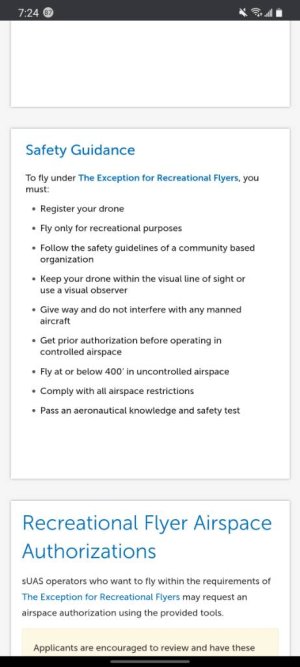
Similar threads
- Replies
- 9
- Views
- 837
- Replies
- 0
- Views
- 3K
- Replies
- 13
- Views
- 10K
- Replies
- 15
- Views
- 2K
Latest posts
-
-
-
-
Question Why am I not getting google word of the day notification?
- Latest: ricardoburnsy
-
Trending Posts
-
Why did I stop getting USPS Shortcode delivery notifications?
- Started by LakeGuyMO
- Replies: 1
-
-
-
Post your case choices here.
- Started by Chex313
- Replies: 81
-
Forum statistics

Space.com is part of Future plc, an international media group and leading digital publisher. Visit our corporate site.
© Future Publishing Limited Quay House, The Ambury, Bath BA1 1UA. All rights reserved. England and Wales company registration number 2008885.

