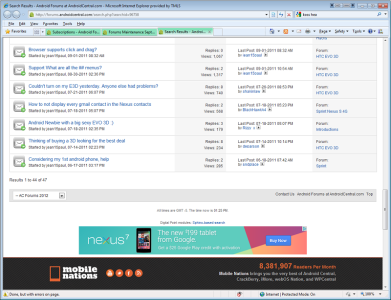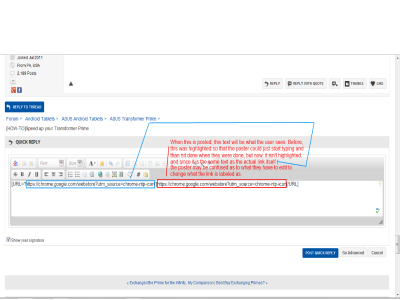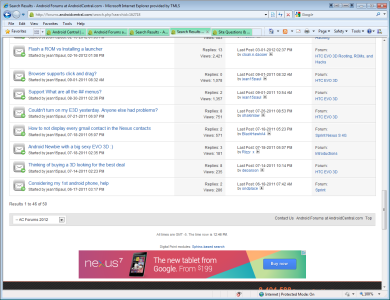jean15paul
Trusted Member
- Jun 17, 2011
- 1,222
- 41
- 48
noticed that the "My Threads" pages seems to have every thread that you commented on, not just the threads that you started (which I think is how it's intended).
There was a syntax error in my search query... Sorry about that.
Thanks Cory.
Is it possible to make the search results on the "My Post" page look like the search results on the "My Threads" page? The way the "My Post" results show up now, they aren't very useful, because I can't tell what posts have new replies.