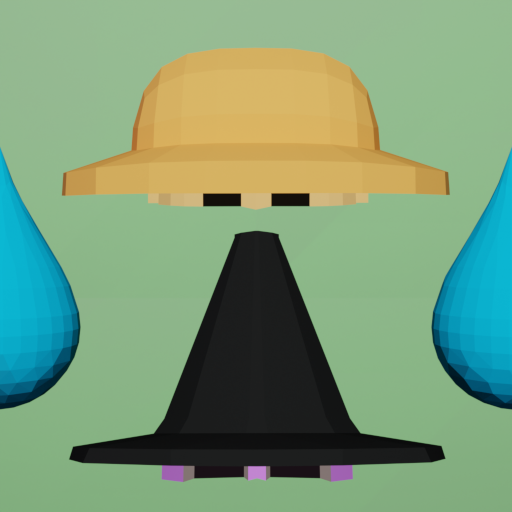
Obeebok: 3D Platformer Run - Apps on Google Play
Run, jump traps & obstacles. Fight wizards, rescue turtles. Action, adventure.
 play.google.com
play.google.com
Hello EveryoneObeebok: 3D Platformer Run - Apps on Google Play
Run, jump traps & obstacles. Fight wizards, rescue turtles. Action, adventure.
I'd like to introduce my new game called Obeebok: 3D Platform Run, available on Android. It is a mix of a platformer, a bit of a runner and adventure (save turtles from bad wizards).
- It is a free game with adverts, 60 levels of game play.
- It can be played at 60fps. It can be set to 30/60fps.
- No in-app-purchase.
- There is also a paid version of the game called 'Obeebok Lux: 3D Platformer Run'. It contains no ads, no in-app-purchases, it works offline.
Obeebok Lux is Expert Approved on Google Play Store.
Please give it a go if you can and let me know what's good, bad, what we could improve. Thank you.








