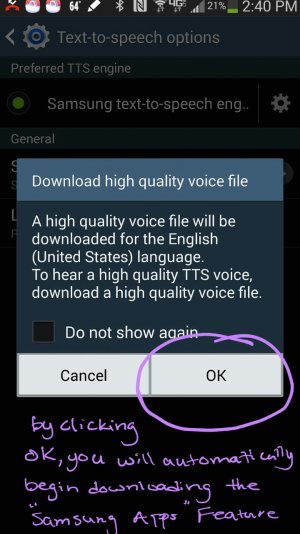If you go to the Samsung site, they list "content gifts for the Galaxy Note 3". Sadly, I only received 2 of the 11 mentioned. Was anyone else successful in getting the "free" apps. I've attached a screenshot of the apps we were "supposed" to get. Also, while we're on the topic, has anyone accidentally discovered any free apps (that are normally charged apps) while scrolling the play store. I, for one, received Madden 2K14 for free and I believe this is normally a charged app. Are there any others out there??

Posted via Android Central App

Posted via Android Central App
Last edited: