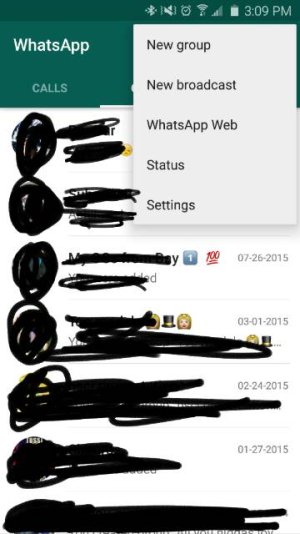Re:
Everything is in the 3 dots icon
Posted via the Android Central App
Where? I see no such button icon in wattsapp?
I guess 800 million users can "just get used to" NOT being able to mute notifications, change their status, start new groups, new broadcasts, edit their profile or do ANYTHING other than continue with existing conversations?
Dumbest move ever.
Everything is in the 3 dots icon
Posted via the Android Central App