Hello,
I received a Google Nexus 7 for last Christmas. I didn't have any issues up until today. The screen just froze and the screen turned all pixely that was rainbow. I was able to turn it off, and tried doing a repair, but it just froze and went back to that screen. Sometimes I can hold the power button and touch the screen and the normal screen pops up. I'm not able to do anything though because the screen is frozen. I recognized that it was in airplane mode. Any help would be appreciated. Thank you. This is what the screen looks like.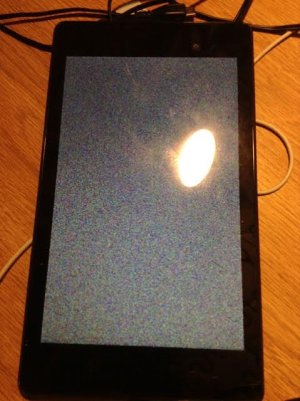
I received a Google Nexus 7 for last Christmas. I didn't have any issues up until today. The screen just froze and the screen turned all pixely that was rainbow. I was able to turn it off, and tried doing a repair, but it just froze and went back to that screen. Sometimes I can hold the power button and touch the screen and the normal screen pops up. I'm not able to do anything though because the screen is frozen. I recognized that it was in airplane mode. Any help would be appreciated. Thank you. This is what the screen looks like.
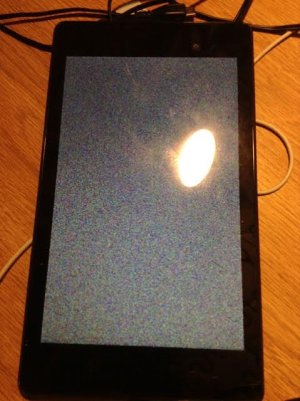
Last edited:

