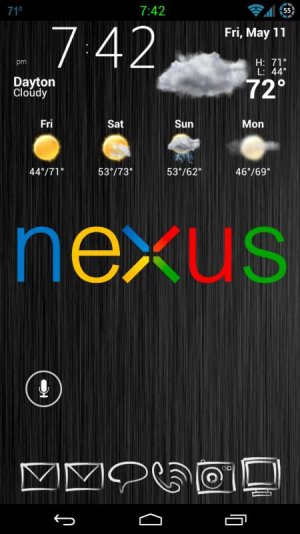mattyb1085
Well-known member
- May 23, 2011
- 99
- 14
- 0
AOKP M5
Nova Launcher Prime
Wallpaper is linked below.
https://docs.google.com/open?id=0B_k6xh7XtZDIUnFjdi03TUUzcnc

Nova Launcher Prime
Wallpaper is linked below.
https://docs.google.com/open?id=0B_k6xh7XtZDIUnFjdi03TUUzcnc

Last edited: