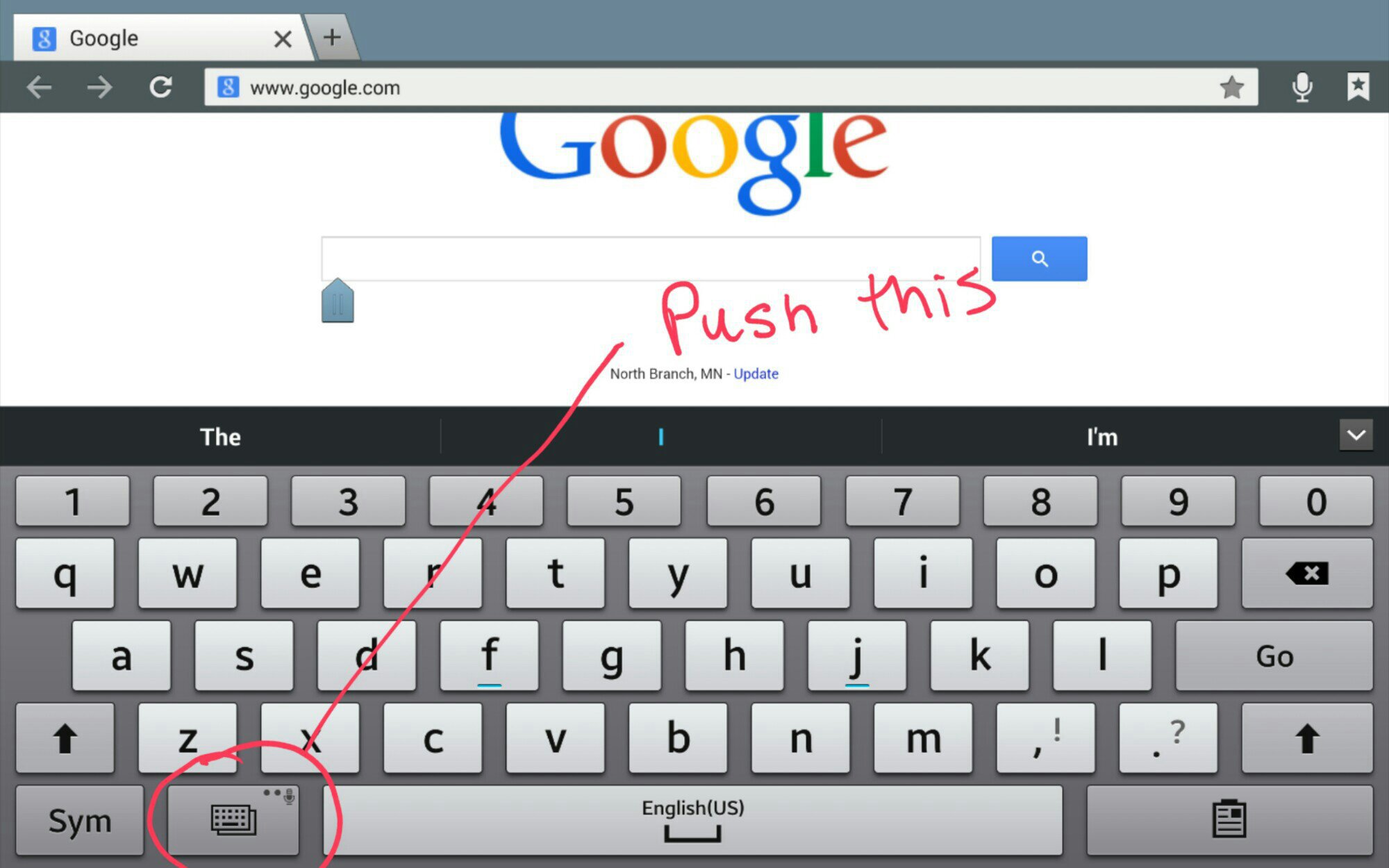Galaxy Note 10.1: How to get full screen keyboard back?
- Thread starter Mccollumm
- Start date
You are using an out of date browser. It may not display this or other websites correctly.
You should upgrade or use an alternative browser.
You should upgrade or use an alternative browser.
RussellEstridge
New member
- Aug 1, 2012
- 4
- 0
- 0
aelaineone
New member
- Jun 17, 2014
- 2
- 0
- 0
Re: How to get full screen keyboard back?
I really love you!!! Thank you! That little keyboard was a pain in my big toe!
I really love you!!! Thank you! That little keyboard was a pain in my big toe!
Might try going to, Settings >> Controls >> Language and input >> Keyboards and input methods, and re-initializing keyboard..
Also If you dislike miniature 'standard' tablet (Samsung) keyboard, you might consider "Hackers Keyboard" app. which gives you more comprehensive PC styled keyboard...
Dale
Also If you dislike miniature 'standard' tablet (Samsung) keyboard, you might consider "Hackers Keyboard" app. which gives you more comprehensive PC styled keyboard...
Dale
Peter MHoffmann
New member
- Feb 8, 2015
- 1
- 0
- 0
If you have other symbol there, like emoticons, press and hold that button and you will get a selection. One of them will be keyboard choice.
Walter Matkovich
New member
- Apr 15, 2015
- 1
- 0
- 0
if you hold down the emojicon button it will bring up a smaller set of icons and that icon will have it in there
Similar threads
- Replies
- 1
- Views
- 566
- Replies
- 1
- Views
- 4K
- Replies
- 6
- Views
- 2K
Trending Posts
-
-
-
-
Question What browsers don't have tab discarding?
- Started by SAVVYSCLUTTER
- Replies: 3
-
Question Is it safe to leave the developers options on?
- Started by Joltpost
- Replies: 9
Forum statistics

Space.com is part of Future plc, an international media group and leading digital publisher. Visit our corporate site.
© Future Publishing Limited Quay House, The Ambury, Bath BA1 1UA. All rights reserved. England and Wales company registration number 2008885.