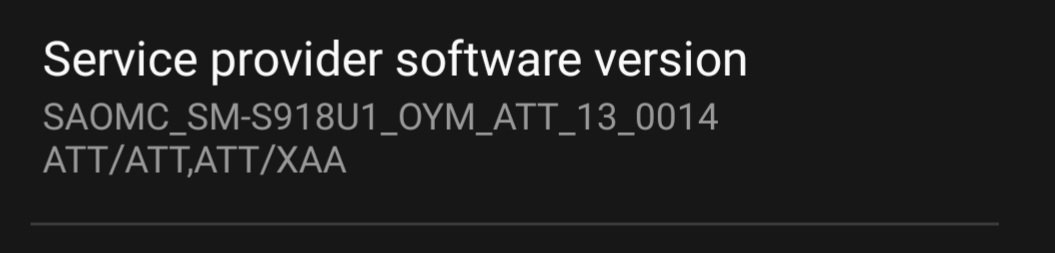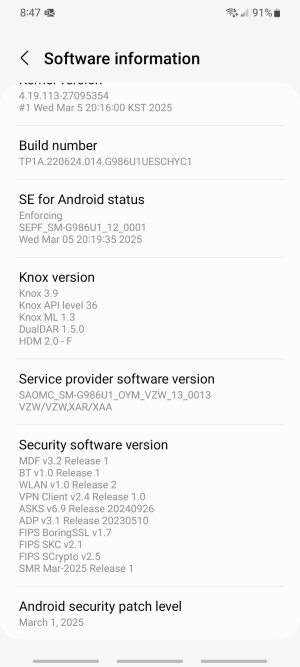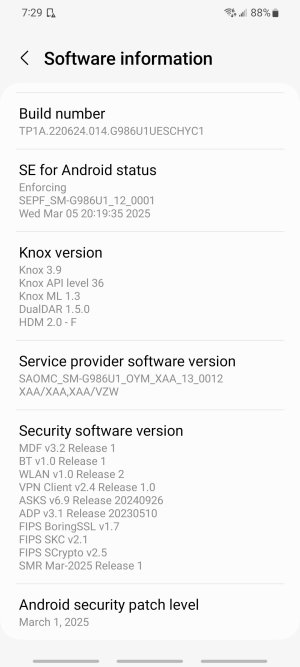Hi, I purchased this phone from ebay. They said it was unlocked and would work with t-mobile, Verizon (my carrier) etc. Everything works fine but there is no option to enable wi-fi calling. I've contacted both Samsung & Verizon, both clueless as to why. The seller won't refund or exchange it, and ebay bots are bull_____. I live 15 miles from the closest cell signal, so starlink is it. Wi-fi calling worked on both my s10 & ulefon using the same sim. I've had the same phone number for over 35 years but now only works when I go to town. I can't afford another phone right now and could use your guys help.
Model: sm-g986u1
Service provider software version:
Tmb/tmb, tmb/vzw
Whatever the hell that means. I believe t-mobile & Verizon? Also hs audio is grayed out under developer options. Prior to this last android update wi-fi calling showed up in permission under phone, now its gone. Hmmmm.
Model: sm-g986u1
Service provider software version:
Tmb/tmb, tmb/vzw
Whatever the hell that means. I believe t-mobile & Verizon? Also hs audio is grayed out under developer options. Prior to this last android update wi-fi calling showed up in permission under phone, now its gone. Hmmmm.
Last edited by a moderator: