Go into settings and then WiFi. Please select your WiFi network and let me know what the speed is showing it is connected at.
Posted via the Android Central App
My S4, the link speed is 433Mbps
S7:866 Mbps
the download speeds are still about 4 times on the S4.


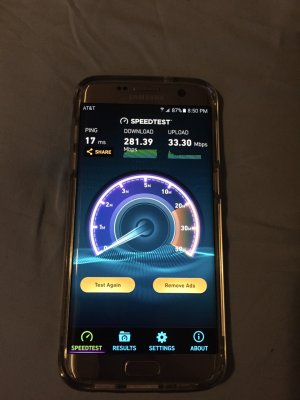
![Screenshot_20160316-065723[1].jpg Screenshot_20160316-065723[1].jpg](https://androidcentral-data.community.forum/attachments/149/149568-75068e9f7a8732b7b4a8de5c62d79634.jpg?hash=dQaOn3qHMr)
